遇到的问题
在企业中,一般都会遇到这种情况,如果使用了专线打通了云厂商的网络,那么vpc会被规划的很小,这样如果创建EKS就会出现ip 不够使用的情况,我们就会给一个vpc附加多个CIDR的方式,这种架构可以让pod 与node不在一个CIDR中,让pod使用的ip池足够大。
Muti CIDR网络架构图
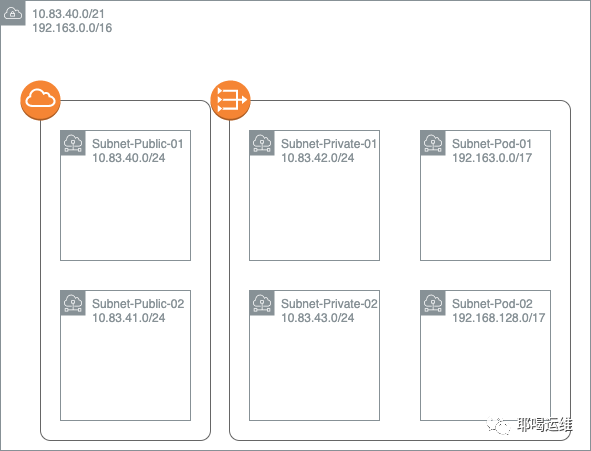
使用eksctl 创建EKS集群
eksctl 部署与使用方式请查看我之前的文章 在已存在的vpc中使用eksctl 创建eks,创建 cluster.yaml
apiVersion: eksctl.io/v1alpha5
kind: ClusterConfig
metadata:
name: eks-test-01
region: us-west-2
vpc:
id: "vpc-xxxxxxxxx"
subnets:
private:
us-west-2a:
id: "subnet-xxxxxxxx"
us-west-2b:
id: "subnet-xxxxxxxx"
public:
us-west-2a:
id: "subnet-xxxxxxxx"
us-west-2b:
id: "subnet-xxxxxxxx"复制
使用命令
eksctl create cluster -f cluster.yaml复制
因为使用的是已存在的VPC,所以要给subnet手动打上对应的tag
kubernetes.io/cluster/eks-test-01标签设置为shared或owned
kubernetes.io/role/internal-elb标记设置1为专用子网
kubernetes.io/role/elb设置1为公共子网的标记复制
Pod的网络只需要打上一个tag就可以了
kubernetes.io/cluster/eks-test-01标签设置为shared或owned复制
配置ENIconfig 规则
使用这种架构,我们把10段的网络分配给了 node节点与一些aws托管的服务例如(elb),而192段的网络分配给了pod节点,这样就需要单独配置一下ENIconfig 的规则,让pod网络可以使用我们创建的192段的网络
# 在aws-node 中配置AWS_VPC_K8S_CNI_CUSTOM_NETWORK_CFG为true
kubectl set env daemonset aws-node -n kube-system AWS_VPC_K8S_CNI_CUSTOM_NETWORK_CFG=true
# worker node为多可用区时,让 Kubernetes 自动为worker node的 ENIConfig 应用相应的 可用区,配合BootstrapArguments 参数
kubectl set env daemonset aws-node -n kube-system ENI_CONFIG_LABEL_DEF=failure-domain.beta.kubernetes.io/zone复制
创建一个默认的安全组,这个安全组会被附加给所有的node节点与eni配置,修改入口规则,让他们允许对应网段,并记录sg-id
10.83.40.0/21
192.163.0.0/16复制
添加 对应的规则 us-west-2-eni.yaml
apiVersion: crd.k8s.amazonaws.com/v1alpha1
kind: ENIConfig
metadata:
name: us-west-2a
spec:
securityGroups:
- sg-xxxxx
subnet: subnet-xxxxxx
---
apiVersion: crd.k8s.amazonaws.com/v1alpha1
kind: ENIConfig
metadata:
name: us-west-2b
spec:
securityGroups:
- sg-xxx
subnet: subnet-xxxx复制
应用他们
kubectl apply -f us-west-2-eni.yaml复制
创建nodegroup
apiVersion: eksctl.io/v1alpha5
kind: ClusterConfig
metadata:
name: eks-test-01
region: us-west-2
vpc:
id: "vpc-xxxxxxxxx"
subnets:
private:
us-west-2a:
id: "subnet-xxxxxxxx"
us-west-2b:
id: "subnet-xxxxxxxx"
public:
us-west-2a:
id: "subnet-xxxxxxxx"
us-west-2b:
id: "subnet-xxxxxxxx"
nodeGroups:
# 基础设施节点
- name: inf-t3-large ##nodegroup名字
labels:
nodetype: inf
instanceType: t3.large ##计划使用的EC2类型
minSize: 1 ##autoscaling 最小值
desiredCapacity: 1 ##autoscaling 常规值
maxSize: 6 ##autoscaling 最大值
volumeSize: 30 ##系统系统盘大小
volumeType: gp2 ##系统盘类型
availabilityZones: ["us-west-2a","us-west-2b"] ##nodegroup所在AZ
privateNetworking: true
securityGroups:
withShared: true
withLocal: true
attachIDs: ["sg-xxxx"]
ssh:
publicKeyName: 'xxxx' ##可以ssh到worker的key名字
tags:
Project: Devops ##tag
k8s.io/cluster-autoscaler/enabled: "true"
k8s.io/cluster-autoscaler/ap-southeast-1-eks-prod: owned
k8s.io/cluster-autoscaler/node-template/label/nodetype: inf
k8s.io/cluster-autoscaler/node-template/taint/inf: "true:NoSchedule"
taints:
inf: "true:NoSchedule"
iam:
withAddonPolicies:
#imageBuilder: true
autoScaler: true
externalDNS: true
#certManager: true
#appMesh: true
ebs: true
#fsx: true
efs: true
albIngress: true
#xRay: true
cloudWatch: true复制
接来下维护nodegroup 都使用eksctl 配合 yaml的方式进行添加或者删除
eksctl create nodegroup --config-file cluster.yml --include=inf-t3-large
eksctl drain nodegroup --cluster=eks-test-01 --name=inf-t3-large
eksctl delete nodegroup --cluster=eks-test-01 --name=inf-t3-large复制
文章转载自耶喝运维,如果涉嫌侵权,请发送邮件至:contact@modb.pro进行举报,并提供相关证据,一经查实,墨天轮将立刻删除相关内容。
评论
相关阅读
2025年4月中国数据库流行度排行榜:OB高分复登顶,崖山稳驭撼十强
墨天轮编辑部
1624次阅读
2025-04-09 15:33:27
2025年3月国产数据库大事记
墨天轮编辑部
809次阅读
2025-04-03 15:21:16
2025年3月国产数据库中标情况一览:TDSQL大单622万、GaussDB大单581万……
通讯员
576次阅读
2025-04-10 15:35:48
征文大赛 |「码」上数据库—— KWDB 2025 创作者计划启动
KaiwuDB
484次阅读
2025-04-01 20:42:12
数据库,没有关税却有壁垒
多明戈教你玩狼人杀
459次阅读
2025-04-11 09:38:42
国产数据库需要扩大场景覆盖面才能在竞争中更有优势
白鳝的洞穴
438次阅读
2025-04-14 09:40:20
最近我为什么不写评论国产数据库的文章了
白鳝的洞穴
363次阅读
2025-04-07 09:44:54
天津市政府数据库框采结果公布!
通讯员
341次阅读
2025-04-10 12:32:35
【活动】分享你的压箱底干货文档,三篇解锁进阶奖励!
墨天轮编辑部
312次阅读
2025-04-17 17:02:24
优炫数据库成功入围新疆维吾尔自治区行政事业单位数据库2025年框架协议采购!
优炫软件
311次阅读
2025-04-18 10:01:22






