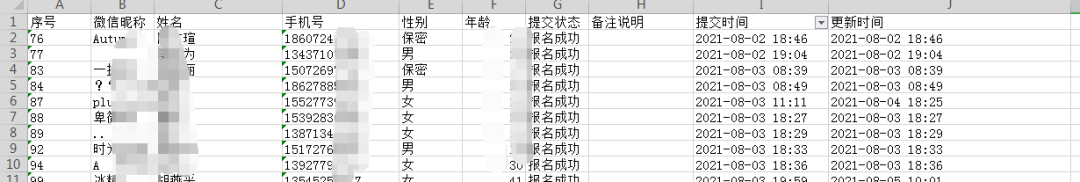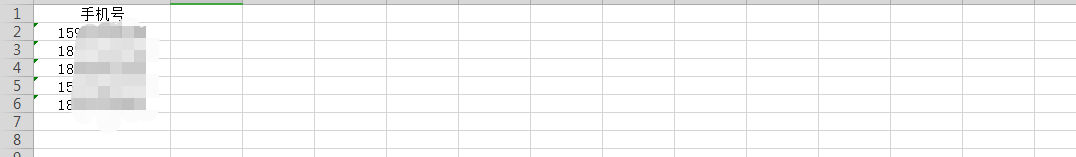主要记录实际应用SQL中出现的问题并加以记录。
1.行列转换
行列转化不仅在面试中经常被考到,同时在一些其他场景中也会经常应用。行列转换是一个重要的知识点。
通常来说,我们既要用到 行转化成列,同时也要掌握 列转化成行
首先介绍一下纵表转横表
数据的处理和分析,金融的报表
纵表转横坐标
首先介绍数据结构,数据结构如下:

我们要转成长截面的面板数据
我们可以记住基本的步骤:
1.根据名称进行分组:
2.decode函数进行选取
1.先根据名称进行分组
select username from 行列 group by username复制

2.decode 函数
decode
函数的基本用法可以参照如下:
case 字段
when 值1 then 结果2
when 值2 then 结果2
....
else 结果n
end复制
所以在命令中可以记录如下:
select username,
sum(case course when 'mysql' then score else 0 end) mysql,
sum(case course when 'hive' then score else 0 end) hive,
sum(case course when 'python' then then score 0 end) python
from 行列
group by username;复制
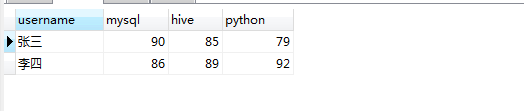
另外有一种比较野蛮的用法使用 group_concat()
用法:
3.group_concat():字段值合并
select username,group_concat(course),group_concat(score)
from 行列
group by username;复制
输出结果为:
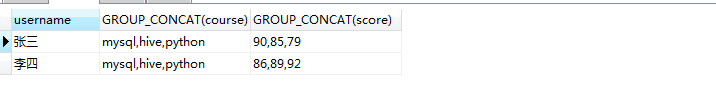
横表转纵表
首先做成一个视图
create view vstu as select username,
sum(case course when 'mysql' then score else 0 end) mysql,
sum(case course when 'hive' then score else 0 end) hive,
sum(case course when 'python' then score else 0 end) python
from 行列
group by username;
select * from vstu;复制
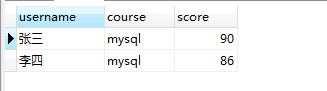
第一步:
select username,mysql score from vstu;复制
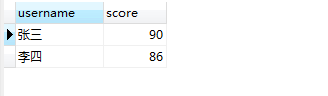
第二步:进行下一步的修改
select username,'mysql' course,mysql score from vstu;复制
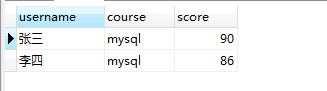
course
做为字段进行说明,mysql
是需要的统计课程分数。
第三步:把结果合并在一起:
select username,'mysql' course,mysql score from vstu
union all
select username,'hive' course,hive score from vstu
union all
select username,'python' course,python score from vstu;复制

3 合并表进行总结
前段时间需要帮同事一个忙,进行数据的比对,后来发现其实是一个很简单的问题。问题描述如下:
需要从表A中将表B中出现的问题清除掉
<<< 左右滑动见更多 >>>
思路如下:
1.先找出多余表和主表共有的数据
2.从主表中排除这些数据即可
第一步:找出两张表共有的号码:
select 主表.手机号 from 主表 inner join
多余表
on 主表.`手机号` = 多余表.`手机号`;复制
输出结果为(保密需要清除后面两位):
159274287
187711227
183270448
189723912
150726977复制
第二步:从主表主排除这些共同数据即可:
select * from 主表 where 主表.`手机号` not in (
select 主表.手机号 from 主表 inner join
多余表
on 主表.`手机号` = 多余表.`手机号`);复制
输出结果为:

总结:
目需要用到一个子查询,其二是一个自连接问题。然后再解决问题。
文章转载自牛谈琴,如果涉嫌侵权,请发送邮件至:contact@modb.pro进行举报,并提供相关证据,一经查实,墨天轮将立刻删除相关内容。
评论
相关阅读
2025年4月中国数据库流行度排行榜:OB高分复登顶,崖山稳驭撼十强
墨天轮编辑部
1550次阅读
2025-04-09 15:33:27
2025年3月国产数据库大事记
墨天轮编辑部
791次阅读
2025-04-03 15:21:16
2025年3月国产数据库中标情况一览:TDSQL大单622万、GaussDB大单581万……
通讯员
568次阅读
2025-04-10 15:35:48
征文大赛 |「码」上数据库—— KWDB 2025 创作者计划启动
KaiwuDB
480次阅读
2025-04-01 20:42:12
数据库,没有关税却有壁垒
多明戈教你玩狼人杀
447次阅读
2025-04-11 09:38:42
国产数据库需要扩大场景覆盖面才能在竞争中更有优势
白鳝的洞穴
427次阅读
2025-04-14 09:40:20
最近我为什么不写评论国产数据库的文章了
白鳝的洞穴
350次阅读
2025-04-07 09:44:54
天津市政府数据库框采结果公布!
通讯员
331次阅读
2025-04-10 12:32:35
从HaloDB体验到国产数据库兼容性
多明戈教你玩狼人杀
283次阅读
2025-04-07 09:36:17
【活动】分享你的压箱底干货文档,三篇解锁进阶奖励!
墨天轮编辑部
279次阅读
2025-04-17 17:02:24