MySQL 默认是没有开启慢查询日志的,可以通过命令行或者修改 my.cnf 来开启。开启后对性能有一定的影响,生产环境不建议开启。我的版本是 5.7.35,下面分别介绍两种开启方式。
[root@enmotech eygle]# mysql -hlocalhost -uenmo -p Enter password: Welcome to the MySQL monitor. Commands end with ; or \g. Your MySQL connection id is 140609 Server version: 5.7.35 MySQL Community Server (GPL) Copyright (c) 2000, 2021, Oracle and/or its affiliates. Oracle is a registered trademark of Oracle Corporation and/or its affiliates. Other names may be trademarks of their respective owners. Type 'help;' or '\h' for help. Type '\c' to clear the current input statement.复制
命令行
- 首先是进入到 MySQL 的服务中
- 查看下关于慢查询的配置: show variables like ‘slow_query_log%’;
- 查看默认超时时间:show variables like ‘long_query_time%’;
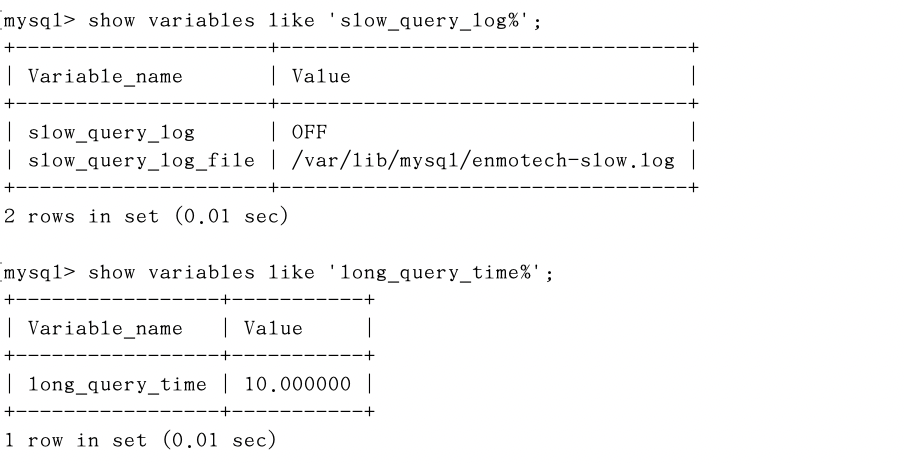
第一行可以看到配置为 OFF,没有开启;第二行是慢查询日志的保存路径,默认值就可以不修改。默认的超时时间配置
超时时间是 10 秒。
在线修改
可以将超时时间修改为 1 秒: set global long_query_time=1;
然后开启慢查询监控: set global slow_query_log=1;
退出 MySQL 并重新进入,测试一下:select sleep(5);
检查日志。
/usr/sbin/mysqld, Version: 5.7.35 (MySQL Community Server (GPL)). started with: Tcp port: 3306 Unix socket: /var/lib/mysql/mysql.sock Time Id Command Argument # Time: 2021-11-18T04:00:53.815999Z # Query_time: 5.000231 Lock_time: 0.000000 Rows_sent: 1 Rows_examined: 0 SET timestamp=1637208053; select sleep(5);复制
修改配置文件
修改 my.cnf,在 [mysqld] 添加下面配置
slow_query_log=1 slow_query_log_file=/var/lib/mysql/slow-log.log long_query_time=1复制
zCloud 纳管
现在,用 zCLoud 纳管了这个 MySQL 数据库看看效果:
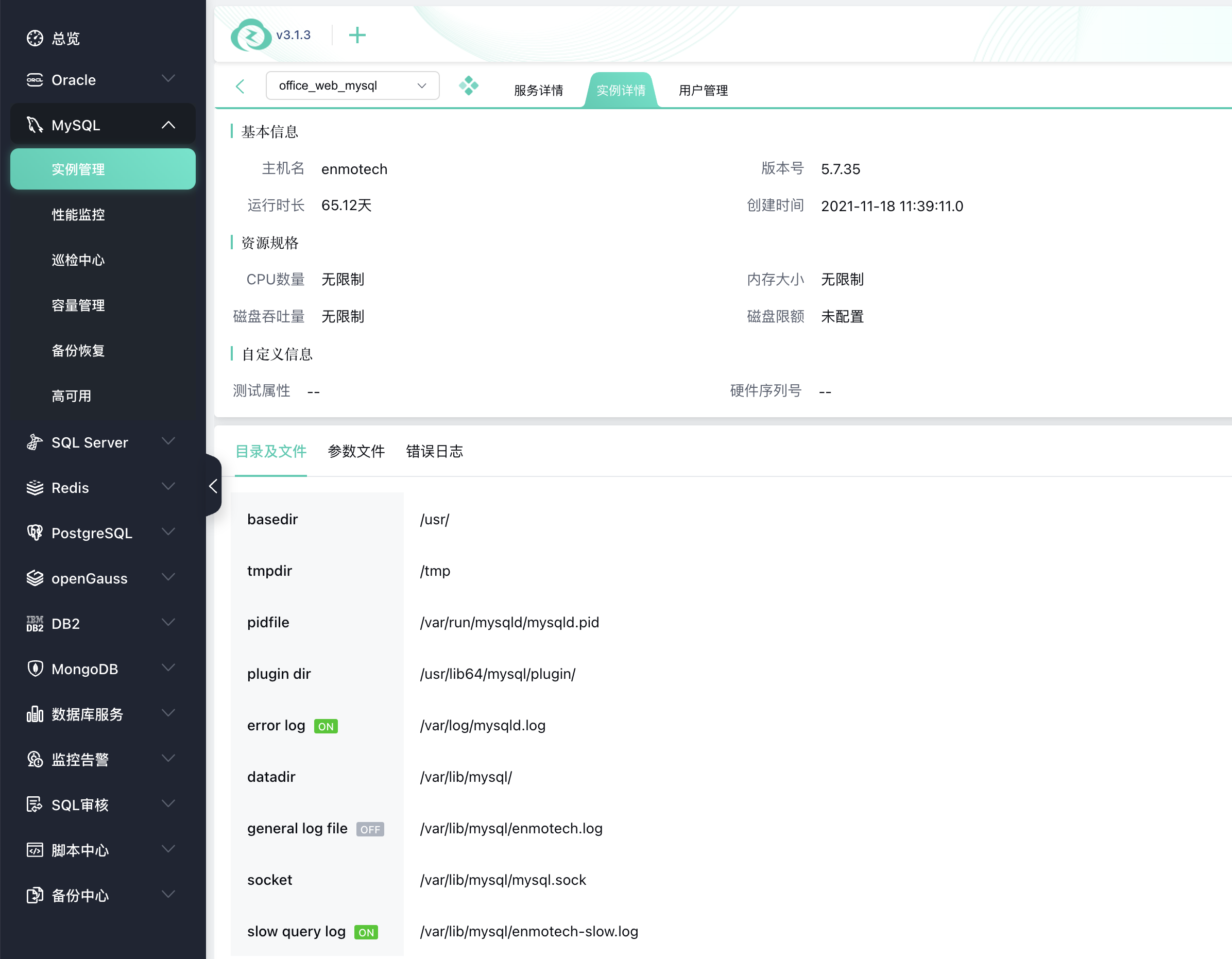
性能监控:
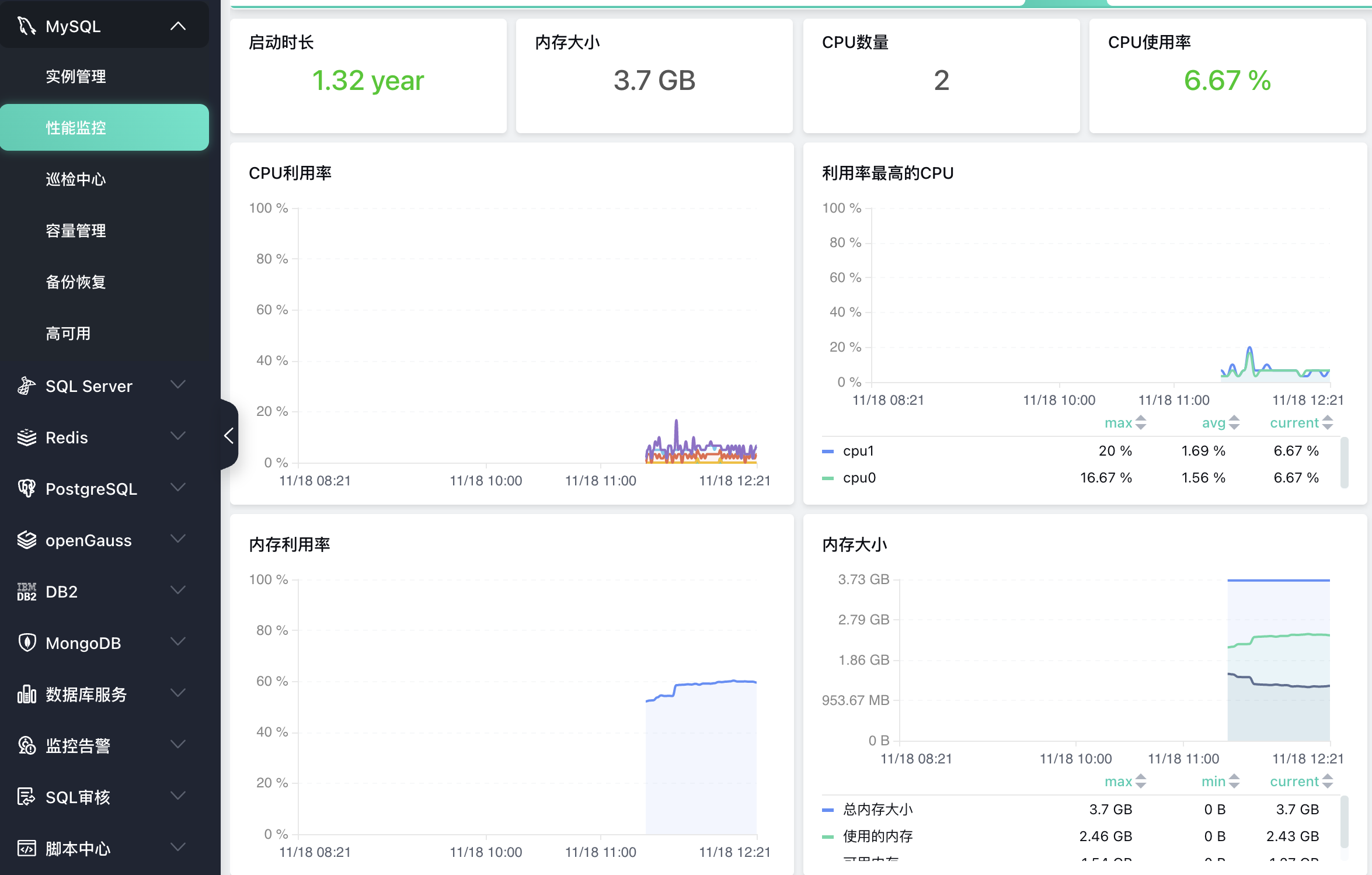
云和恩墨 zCLoud ,欢迎体验。
「喜欢这篇文章,您的关注和赞赏是给作者最好的鼓励」
关注作者
【版权声明】本文为墨天轮用户原创内容,转载时必须标注文章的来源(墨天轮),文章链接,文章作者等基本信息,否则作者和墨天轮有权追究责任。如果您发现墨天轮中有涉嫌抄袭或者侵权的内容,欢迎发送邮件至:contact@modb.pro进行举报,并提供相关证据,一经查实,墨天轮将立刻删除相关内容。
评论
相关阅读
【MySQL 30周年庆】MySQL 8.0 OCP考试限时免费!教你免费领考券
墨天轮小教习
683次阅读
2025-04-25 18:53:11
MySQL 30 周年庆!MySQL 8.4 认证免费考!这次是认真的。。。
严少安
501次阅读
2025-04-25 15:30:58
墨天轮个人数说知识点合集
JiekeXu
451次阅读
2025-04-01 15:56:03
MySQL数据库当前和历史事务分析
听见风的声音
428次阅读
2025-04-01 08:47:17
MySQL 生产实践-Update 二级索引导致的性能问题排查
chengang
391次阅读
2025-03-28 16:28:31
奇点时刻・数智跃迁丨一图看懂云和恩墨2025春季产品发布会创新要点
云和恩墨
376次阅读
2025-03-31 17:57:17
【活动】分享你的压箱底干货文档,三篇解锁进阶奖励!
墨天轮编辑部
371次阅读
2025-04-17 17:02:24
AI赋能数据库管理“最后一公里”,融合架构重塑数据库承载成本效能——zCloud 6.7与zData X 3.3正式发布
云和恩墨
360次阅读
2025-04-02 18:06:02
MySQL 9.3 正式 GA,我却大失所望,新特性亮点与隐忧并存?
JiekeXu
358次阅读
2025-04-15 23:49:58
3月“墨力原创作者计划”获奖名单公布
墨天轮编辑部
334次阅读
2025-04-15 14:48:05









