PG系数据库中有一种存放oid和relfilenode映射关系的文件叫pg_filenode.map,这个文件存放在PG实例所在的数据目录下,有两种文件,一种是存放在数据库oid对应的目录下,还有一种是存放在global目录下
--查看数据库名及对应的oid
[postgres@lmt0003 pg16]$ psql -p 16432 postgres -c "select oid,datname from pg_database"
oid | datname
-------+-------------
5 | postgres
1 | template1
4 | template0
(4 rows)
--查看pg_filenode.map文件位置
[postgres@lmt0003 pg16]$ find ./ -type f -name pg_filenode.map
./base/5/pg_filenode.map
./base/4/pg_filenode.map
./base/1/pg_filenode.map
./global/pg_filenode.map
初始化数据库实例后,整个实例下的数据目录一共有四个pg_filenode.map文件,其中有三个pg_filenode.map文件是一样的,分别在三个数据库所对应的oid目录下,剩余一个pg_filenode.map文件存放在global目录下。
CREATE DATABASE actually works by copying an existing database. By default, it copies the standard system database named template1. If you add objects to template1, these objects will be copied into subsequently created user databases.
There is a second standard system database named template0. This database contains the same data as the initial contents of template1. template0 should never be changed after the database cluster has been initialized. By instructing CREATE DATABASE to copy template0 instead of template1, you can create a “pristine” user database.
这是为什么初始化PG实例下三个数据库的pg_filenode.map文件一样的原因
pg_filenode.map文件内容解析
这个文件是二进制文件,可以使用hexdump命令查看(hexdump主要用来查看"二进制"文件,可以将二进制文件转换ASCII、八进制、十进制、十六进制格式进行查看,它能够用来查看任何文件,并不限于二进制文件),先来看看pg_filenode.map文件的内容

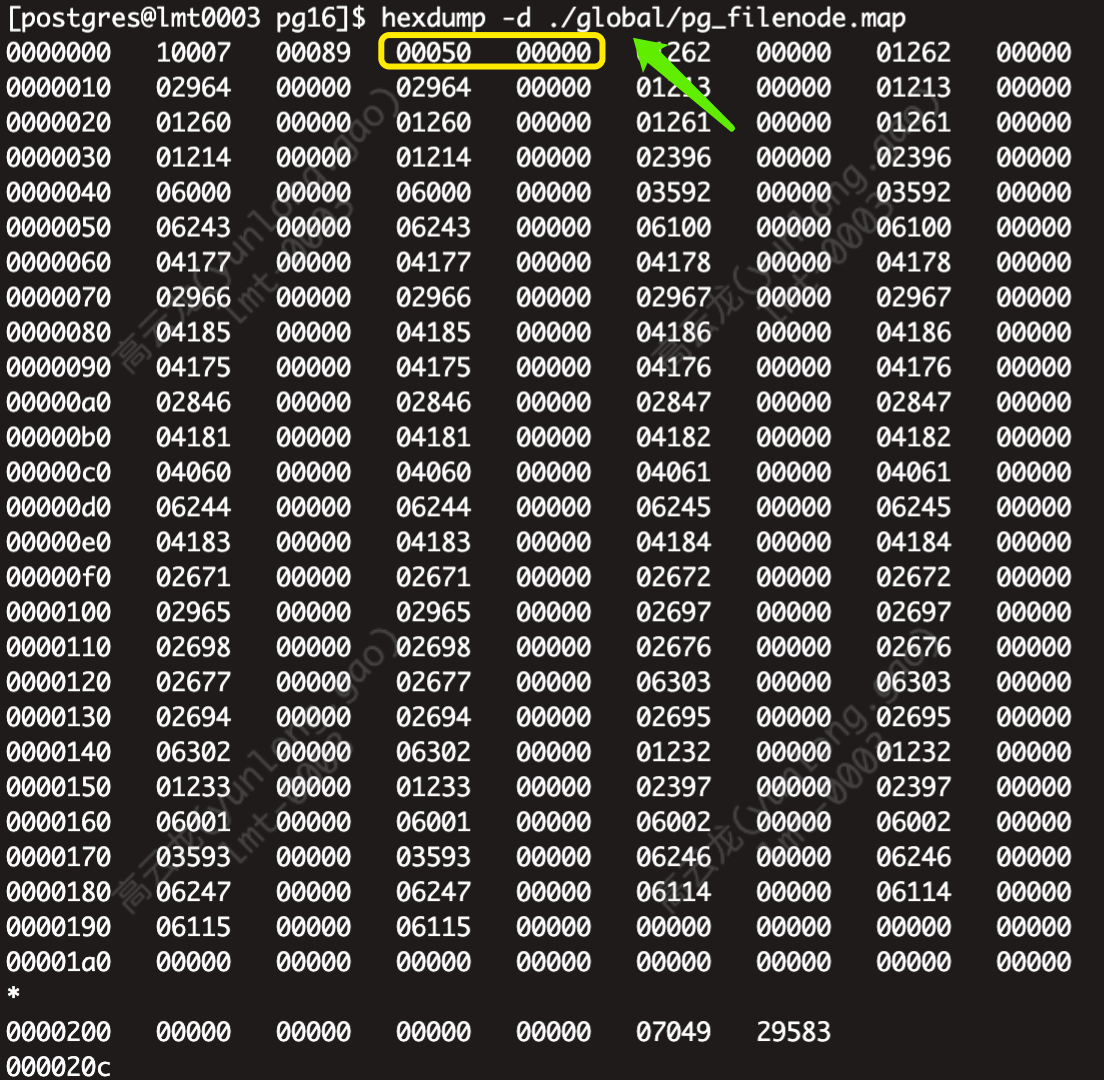
数据库下的pg_filenode.map文件中包含17条映射关系,global下的pg_filenode.map文件包含50条映射关系,现在我们去数据库里核实一下对应关系是否正确。
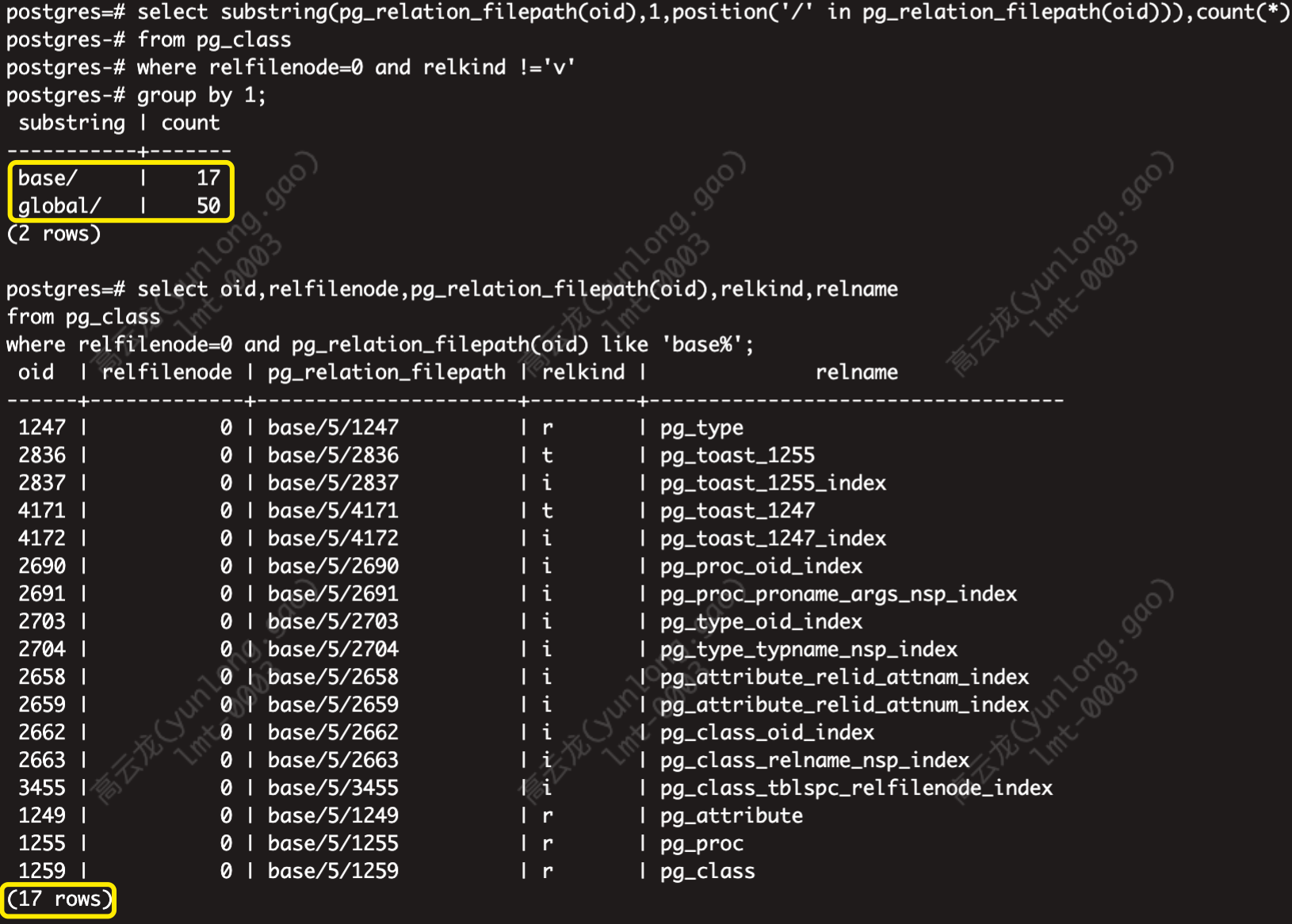
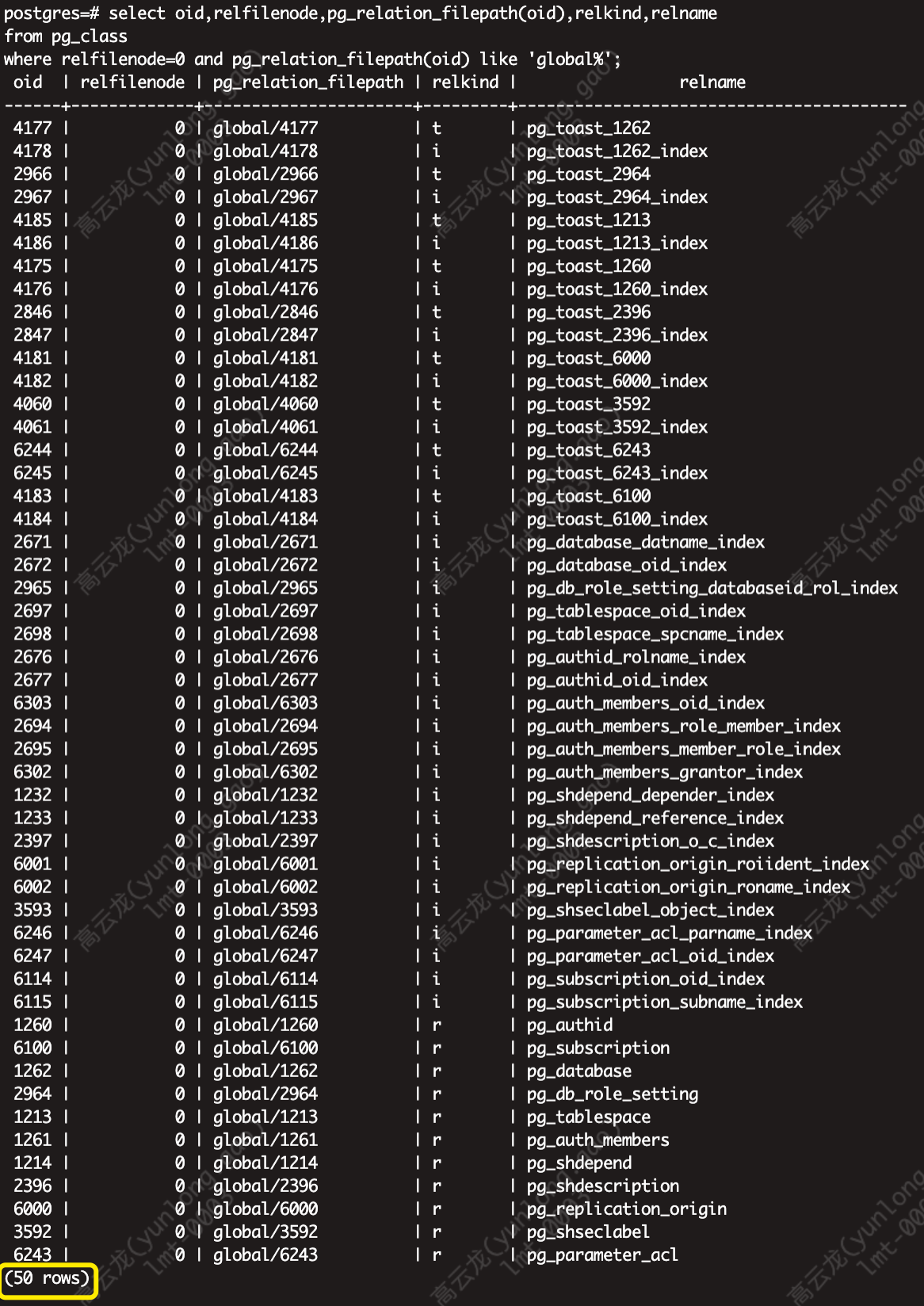
系统表变更
此文件内容随着系统表relfilenode变更而更新,这种情况一般很少出现,但也无法避免,我们使用vacuum full的方式来模拟
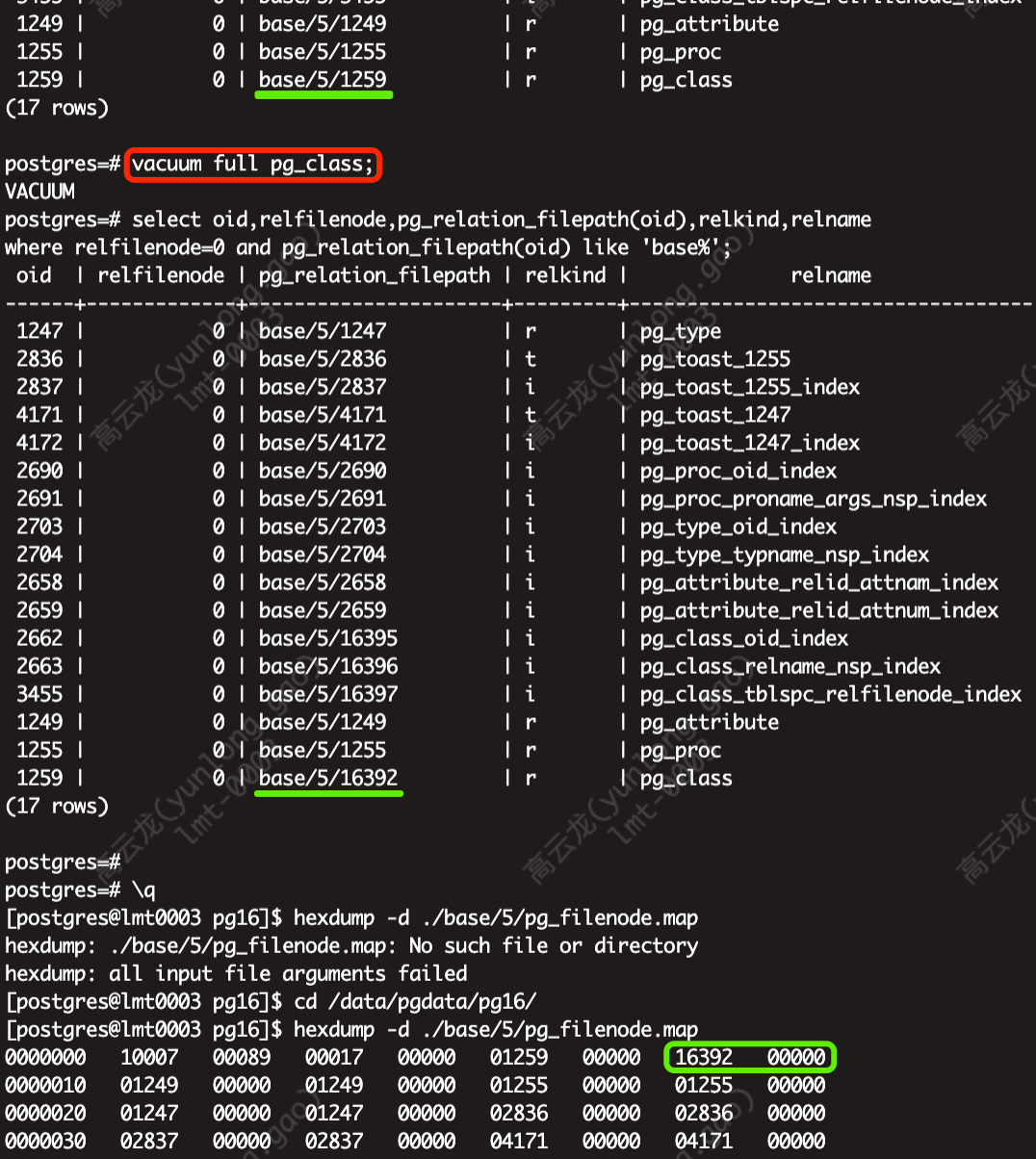
文件不可用
文件不可用的情况比较多,常见的是文件被删除,或着磁盘文件损坏。
数据库下的pg_filenode.map文件都是在创建数据库时从模版数据库copy的,所以如果只是某个数据库库的pg_filenode.map文件丢失或着损坏,直接从模版数据库下再copy一份就可以了。
如果丢失的文件做过系统表的变更,导致pg_filenode.map与初始化文件不一致,需要额外做一些操作
当一个数据库目录下的pg_filenode.map不存在时,无法登陆到这个数据库,但可以访问其他数据库
[postgres@lmt0003 base]$ psql postgres -p 16432
psql: error: connection to server on socket "/tmp/.s.PGSQL.16432" failed: FATAL: could not open file "base/5/pg_filenode.map": No such file or directory
[postgres@lmt0003 base]$ psql template1 -p 16432
psql (16rc1)
Type "help" for help.
template1=#
恢复这个文件
--先从其他数据库目录下copy一份
[postgres@lmt0003 base]$ cp 1/pg_filenode.map 5/
--再次尝试访问,发现这里提示找不到2662文件
[postgres@lmt0003 base]$ psql postgres -p 16432
psql: error: connection to server on socket "/tmp/.s.PGSQL.16432" failed: FATAL: could not open file "base/5/2662": No such file or directory
--copy2662文件后再次访问
[postgres@lmt0003 base]$ cp 1/2662 5/
[postgres@lmt0003 base]$ psql postgres -p 16432
psql: error: connection to server on socket "/tmp/.s.PGSQL.16432" failed: FATAL: could not open file "base/5/1259": No such file or directory
--copy1259文件后再次访问
[postgres@lmt0003 base]$ cp 1/1259 5/
[postgres@lmt0003 base]$ psql postgres -p 16432
psql (16rc1)
Type "help" for help.
postgres=# select count(*) from pg_class;
ERROR: could not open file "base/5/2663": No such file or directory
LINE 1: select count(*) from pg_class;
^
现在我们来分析一下,为啥缺少这几个文件,我们之前执行过vacuum full pg_class这个命令,这个操作不仅仅把表所对应的数据文件重新生成,还会重新生成这个表所对应的索引数据文件。

文件损坏前,通过pg_class查询的结果
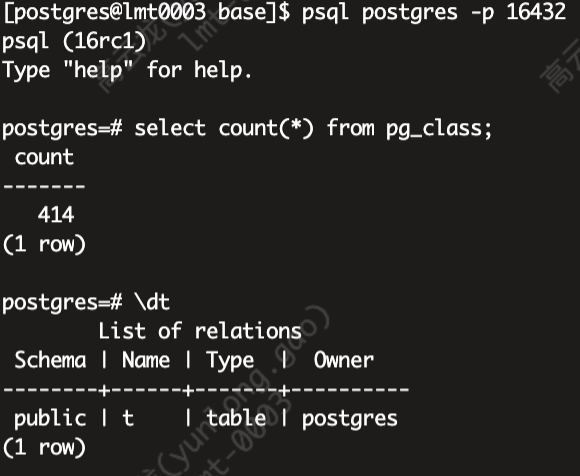
文件损坏,且使用copy方式修复后,通过pg_class查询的结果
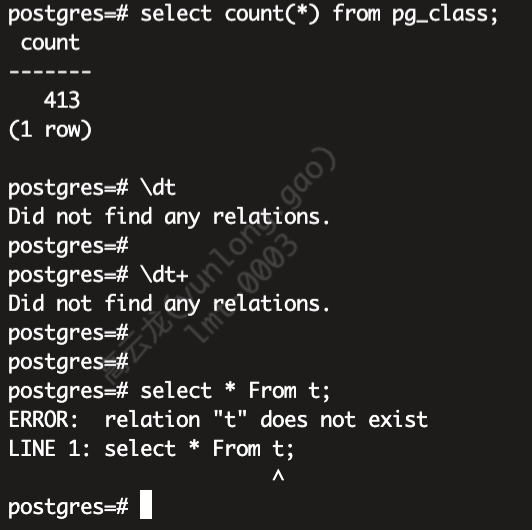
虽然数据库可以访问了,但是无法访问这个数据库下的数据表,由此可以看出,如果文件损坏,我们正确的操作方式是应该是从数据库备份中恢复这个pg_filenode.map文件,而不是直接去其他数据库里copy。






