6.10. 加密备份 MySQL
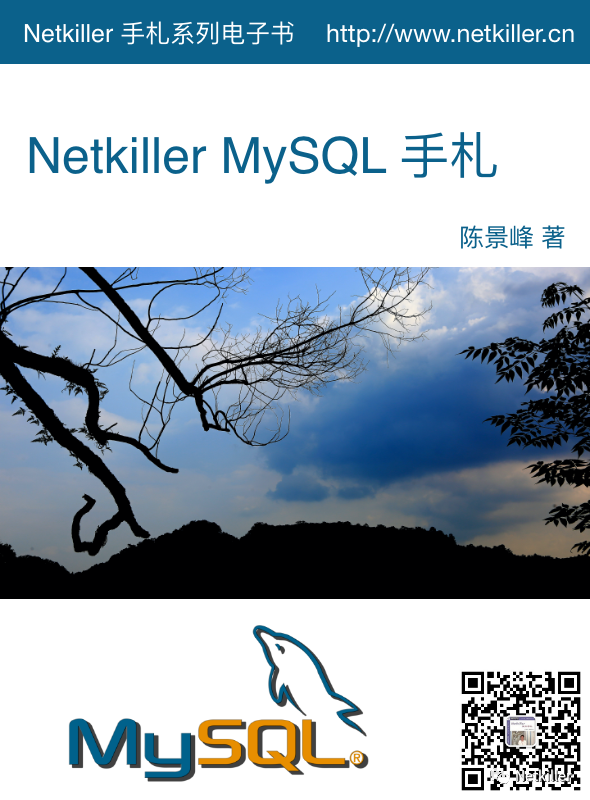
准备环境:
数据库服务器一台,备份服务器一台。
我们将在备份服务器上创建密钥,然后将公钥导出并在数据库服务器上导入。
数据库服务器运行定时备份脚本,加密备份文件,同时每日将加密后的备份文件同步到本地。
备份内容只能在备份服务器上解密和查看
6.10.1. 创建密钥对
过程 6.1. 密钥管理
创建密钥
[root@netkiller ~]# gpg --generate-key
gpg (GnuPG) 2.2.20; Copyright (C) 2020 Free Software Foundation, Inc.
This is free software: you are free to change and redistribute it.
There is NO WARRANTY, to the extent permitted by law.
Note: Use "gpg --full-generate-key" for a full featured key generation dialog.
GnuPG needs to construct a user ID to identify your key.
Real name: Backup
Email address: backup@netkiller.cn
You selected this USER-ID:
"Backup <backup@netkiller.cn>"
Change (N)ame, (E)mail, or (O)kay/(Q)uit? O
复制数据备份不需要 Passphrase 直接回车
┌─.....................................................┐
│ Please enter the passphrase to │
│ protect your new key │
│ │
│ Passphrase: ________________________________________ │
│ │
│ <OK> <Cancel> │
└─ ┘
复制选择 “Yes, protection is not needed” 直接回车。
┌─ ┐
│ You have not entered a passphrase - this is in general a bad idea! │
│ Please confirm that you do not want to have any protection on your key. │
│ │
│ <Yes, protection is not needed> <Enter new passphrase> │
└─ ┘
复制系统会重复上面👆步骤两次。然后创建密钥
We need to generate a lot of random bytes. It is a good idea to perform
some other action (type on the keyboard, move the mouse, utilize the
disks) during the prime generation; this gives the random number
generator a better chance to gain enough entropy.
We need to generate a lot of random bytes. It is a good idea to perform
some other action (type on the keyboard, move the mouse, utilize the
disks) during the prime generation; this gives the random number
generator a better chance to gain enough entropy.
gpg: key 0C835D03507C8536 marked as ultimately trusted
gpg: revocation certificate stored as '/root/.gnupg/openpgp-revocs.d/18235CBA04497C42EFAC78210C835D03507C8536.rev'
public and secret key created and signed.
pub rsa2048 2021-10-09 [SC] [expires: 2023-10-09]
18235CBA04497C42EFAC78210C835D03507C8536
uid Backup <backup@netkiller.cn>
sub rsa2048 2021-10-09 [E] [expires: 2023-10-09]
复制导出公钥
查看用户ID
[root@netkiller ~]# gpg --list-keys backup@netkiller.cn
pub rsa2048 2021-10-09 [SC] [expires: 2023-10-09]
18235CBA04497C42EFAC78210C835D03507C8536
uid [ultimate] Backup <backup@netkiller.cn>
sub rsa2048 2021-10-09 [E] [expires: 2023-10-09]
复制导出 Backup 用户公钥
[root@netkiller ~]# gpg --armor --output backup.gpg --export 18235CBA04497C42EFAC78210C835D03507C8536
复制把公钥发送给数据库服务器
[root@netkiller ~]# scp backup.gpg www@192.168.30.10:/home/www
Warning: Permanently added '192.168.30.10' (ECDSA) to the list of known hosts.
www@192.168.30.10's password:
backup.gpg
复制
6.10.2. 数据库备份
过程 6.2. 数据库备份
导入公钥
[www@testing ~]$ gpg --import backup.gpg
gpg: directory '/home/www/.gnupg' created
gpg: keybox '/home/www/.gnupg/pubring.kbx' created
gpg: /home/www/.gnupg/trustdb.gpg: trustdb created
gpg: key 0C835D03507C8536: public key "Backup <backup@netkiller.cn>" imported
gpg: Total number processed: 1
gpg: imported: 1
复制
[www@testing ~]$ gpg -k
/home/www/.gnupg/pubring.kbx
----------------------------
pub rsa2048 2021-10-09 [SC] [expires: 2023-10-09]
18235CBA04497C42EFAC78210C835D03507C8536
uid [ unknown] Backup <backup@netkiller.cn>
sub rsa2048 2021-10-09 [E] [expires: 2023-10-09]
复制测试
[www@testing ~]$ gpg -r 18235CBA04497C42EFAC78210C835D03507C8536 -e netkiller.sql.gz
gpg: 339634D92F842BE7: There is no assurance this key belongs to the named user
sub rsa2048/339634D92F842BE7 2021-10-09 Backup <backup@netkiller.cn>
Primary key fingerprint: 1823 5CBA 0449 7C42 EFAC 7821 0C83 5D03 507C 8536
Subkey fingerprint: BA6F 7A53 C82B 9945 C1B4 AB09 3396 34D9 2F84 2BE7
It is NOT certain that the key belongs to the person named
in the user ID. If you *really* know what you are doing,
you may answer the next question with yes.
Use this key anyway? (y/N) y
[www@testing ~]$ ls netkiller.sql.gz*
netkiller.sql.gz netkiller.sql.gz.gpg
复制信任密钥
[www@testing ~]$ gpg --edit-key 18235CBA04497C42EFAC78210C835D03507C8536
gpg (GnuPG) 2.2.20; Copyright (C) 2020 Free Software Foundation, Inc.
This is free software: you are free to change and redistribute it.
There is NO WARRANTY, to the extent permitted by law.
pub rsa2048/0C835D03507C8536
created: 2021-10-09 expires: 2023-10-09 usage: SC
trust: unknown validity: unknown
sub rsa2048/339634D92F842BE7
created: 2021-10-09 expires: 2023-10-09 usage: E
[ unknown] (1). Backup <backup@netkiller.cn>
gpg> trust
pub rsa2048/0C835D03507C8536
created: 2021-10-09 expires: 2023-10-09 usage: SC
trust: unknown validity: unknown
sub rsa2048/339634D92F842BE7
created: 2021-10-09 expires: 2023-10-09 usage: E
[ unknown] (1). Backup <backup@netkiller.cn>
Please decide how far you trust this user to correctly verify other users' keys
(by looking at passports, checking fingerprints from different sources, etc.)
1 = I don't know or won't say
2 = I do NOT trust
3 = I trust marginally
4 = I trust fully
5 = I trust ultimately
m = back to the main menu
Your decision? 5
Do you really want to set this key to ultimate trust? (y/N) y
pub rsa2048/0C835D03507C8536
created: 2021-10-09 expires: 2023-10-09 usage: SC
trust: ultimate validity: unknown
sub rsa2048/339634D92F842BE7
created: 2021-10-09 expires: 2023-10-09 usage: E
[ unknown] (1). Backup <backup@netkiller.cn>
Please note that the shown key validity is not necessarily correct
unless you restart the program.
gpg> quit
复制再次测试,密钥已信任
[www@testing ~]$ rm netkiller.sql.gz.gpg
[www@testing ~]$ gpg -r 18235CBA04497C42EFAC78210C835D03507C8536 -e netkiller.sql.gz
复制数据库备份
在 /etc/cron.daily/ 目录下创建 mysql 脚本,然后赋予执行权限
root@production:~# cat /etc/cron.daily/mysql
#!/bin/bash
###################################
# $Id: backup 379 2012-04-02 08:43:42Z netkiller $
# Author: netkiller@msn.com
# Home: http://netkiller.github.com
###################################
# SELECT `user`, `host`, `password` FROM `mysql`.`user`;
# CREATE USER 'backup'@'localhost' IDENTIFIED BY 'SaJePoM6BAPOmOFOd7Xo3e1A52vEPE';
# GRANT SELECT, LOCK TABLES ON *.* TO 'backup'@'localhost';
# FLUSH PRIVILEGES;
# SHOW GRANTS FOR 'backup'@'localhost';
###################################
BACKUP_HOST="172.188.122.155"
BACKUP_USER="dba"
BACKUP_PASS=""
BACKUP_DIR=/opt/database/mysql
BACKUP_DBNAME="netkiller neo test"
#TIMEPOINT=$(date -u +%Y-%m-%d)
TIMEPOINT=$(date +%Y-%m-%d.%H:%M:%S)
#Number of copies
COPIES=30
####################################
MYSQLDUMP="/usr/bin/mysqldump"
MYSQLDUMP_OPTS="-h $BACKUP_HOST -u$BACKUP_USER -p$BACKUP_PASS --compress --events --triggers --routines --set-gtid-purged=OFF"
# --skip-lock-tables
####################################
umask 0077
test ! -d "$BACKUP_DIR" && mkdir -p "$BACKUP_DIR"
test ! -w $BACKUP_DIR && echo "Error: $BACKUP_DIR is un-writeable." && exit 0
for dbname in $BACKUP_DBNAME
do
test ! -d "$BACKUP_DIR/$dbname" && mkdir -p "$BACKUP_DIR/$dbname"
LOGFILE=$BACKUP_DIR/$dbname/error.log
$MYSQLDUMP $MYSQLDUMP_OPTS --log-error=$LOGFILE $dbname | gpg -r backup@netkiller.cn -e -o $BACKUP_DIR/$dbname/$dbname.$TIMEPOINT.sql.gpg
done
find $BACKUP_DIR -type f -mtime +$COPIES -delete
复制
提示 gpg 自带压缩,所以备份数据无需使用 gzip 压缩
[www@testing ~]$ gpg -r backup@netkiller.cn -e netkiller.2021-8-28.sql
[www@testing ~]$ ll
-rw-r--r-- 1 www www 588143144 2021-08-28 10:31 netkiller.2021-8-28.sql
-rw-r--r-- 1 www www 41395738 2021-10-09 12:01 netkiller.2021-8-28.sql.gpg
复制源文件大小是 588143144,经过 gpg 压缩后 41395738
使用 -z 参数可以设置压缩级别,这里设置为最高级别9,压缩后大小是 39847904,但是通常我不建议设置,这会影响数据被备份时常,数据备份过程需要锁表,会影响用户访问,所以要尽快完成备份。
[www@testing ~]$ gpg -r backup@netkiller.cn -z 9 -e netkiller.2021-8-28.sql
File 'netkiller.2021-8-28.sql.gpg' exists. Overwrite? (y/N) y
[www@testing ~]$ ll netkiller.2021-8-28.sql*
-rw-r--r-- 1 www www 588143144 2021-08-28 10:31 netkiller.2021-8-28.sql
-rw-r--r-- 1 www www 39847904 2021-10-09 12:17 netkiller.2021-8-28.sql.gpg
复制
6.10.3. 数据库还原
过程 6.3. 数据库还原
定时同步
[root@netkiller ~]# cat /etc/cron.daily/mysql
rsync -auzv www@db.netkiller.cn:/opt/database/mysql /opt/backup/database/
复制解密数据库备份文件
[root@netkiller ~]# gpg netkiller.2021-8-28.sql.gpg
复制--output 指定文件名
[root@netkiller ~]# gpg --output netkiller.2021-8-28.sql --decrypt netkiller.2021-8-28.sql.gpg
gpg: encrypted with 2048-bit RSA key, ID 339634D92F842BE7, created 2021-10-09
"Backup <backup@netkiller.cn>"
复制直接恢复数据库
[root@netkiller ~]# gpg --decrypt netkiller.2021-8-28.sql.gpg | mysql netkiller
复制
文章转载自netkiller,如果涉嫌侵权,请发送邮件至:contact@modb.pro进行举报,并提供相关证据,一经查实,墨天轮将立刻删除相关内容。
评论
相关阅读
【MySQL 30周年庆】MySQL 8.0 OCP考试限时免费!教你免费领考券
墨天轮小教习
3142次阅读
2025-04-25 18:53:11
MySQL 30 周年庆!MySQL 8.4 认证免费考!这次是认真的。。。
严少安
876次阅读
2025-04-25 15:30:58
【活动】分享你的压箱底干货文档,三篇解锁进阶奖励!
墨天轮编辑部
521次阅读
2025-04-17 17:02:24
MySQL 9.3 正式 GA,我却大失所望,新特性亮点与隐忧并存?
JiekeXu
448次阅读
2025-04-15 23:49:58
3月“墨力原创作者计划”获奖名单公布
墨天轮编辑部
381次阅读
2025-04-15 14:48:05
MySQL 8.0 OCP 1Z0-908 考试解析指南(二)
JiekeXu
328次阅读
2025-04-30 17:37:37
记录MySQL数据库的一些奇怪的迁移需求!
陈举超
294次阅读
2025-04-15 15:27:53
SQL优化 - explain查看SQL执行计划(下)
金同学
291次阅读
2025-05-06 14:40:00
MySQL 8.0 OCP 1Z0-908 考试题解析指南
青年数据库学习互助会
280次阅读
2025-04-30 12:17:54
MySQL 30 周年庆!MySQL 8.4 认证免费考!这次是认真的。。。
数据库运维之道
277次阅读
2025-04-28 11:01:25






