
PostgreSQL支持表的字段使用定长或可变长度的一维或多维数组,数组的类型可以是任何数据库内建的类型、用户自定义的类型、枚举类型及组合类型。
数组类型的声明
CREATE TABLE testtab04(id int, col1 int[], col2 int[10],col3 text[][]);
复制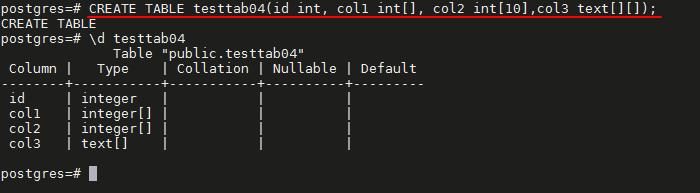
- 通过在数组元素类型名后面附加方括号“[]”来实现;
- 方括号中可以给一个长度数字,也可以不给,同时也可以定义多维数组;
- 多维数组是通过加多对方括号来实现;
输入数组值
create table testtab05(id int, col1 int[]);
insert into testtab05 values(1,'{1,2,3}');
insert into testtab05 values(2,'{4,5,6}');
select * from testtab05;
复制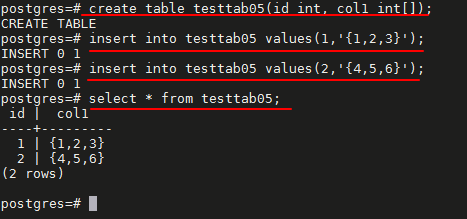
- 数组的输入值是使用单引号加大括号来表示的;
- 各个元素值之间是用逗号分隔的;
- 是否使用逗号分隔各个元素值与元素类型有关;
- 在PostgreSQL中,除了box类型的分隔符为分号以外,其他的类型基本上都使用逗号作为分隔符;
create table testtab06(id int, col1 box[]);
insert into testtab06 values(1, '{((1,1),(2,2));((3,3),(4,4)); ((1,2),(7,9))}');
复制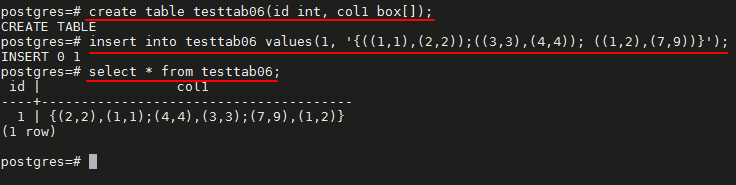
create table testtab07(id int primary key,name_arr text[],len_arr int[]);
# 使用花括号输入
# 数组元素放在花括号中,一般用逗号隔开,对于字符类型值要用双引号引用,整个花括号元素用单引号引用。
insert into testtab07 values (1,'{"bei","jing","shi"}','{3,4,3}');
select * from testtab07;
# 使用关键字 array 构造器语法输入
insert into testtab07 values (2,array['Lu','zhi','shen'],array[2,3,4]);
select * from testtab07;
复制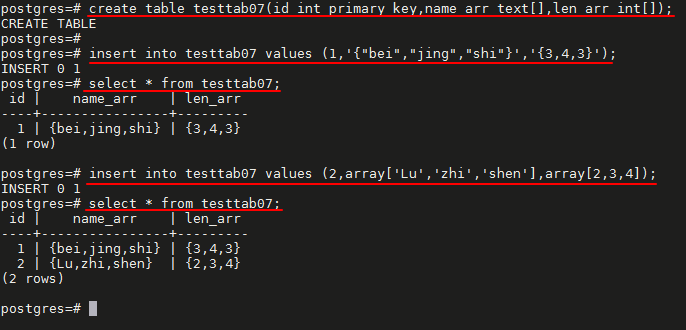
访问数组
create table testtab08(id int, col1 text[]);
insert into testtab08 values(1,'{aa,bb,cc,dd}');
insert into testtab08 values(2,'{ee,ff,gg,hh}');
select * from testtab08;
select id, col1[1] from testtab08;
# 使用数组切片
select id, col1[1:2] from testtab08;
# 创建从0(实际可以是任意数字)开始的数组
create table test02(id int[]);
insert into test02 values('[0:2]={1,2,3}');
select id[0],id[1],id[2] from test02;
复制- 访问数组中的元素时在方括号内加数字下标;
- 数组的下标默认是从1开始;

# 二维数组
create table testtab09(id int, col1 int[][]);
insert into testtab09 values(1,'{{1,2,3},{4,5,6},{7,8,9}}');
select id,col1[1][1],col1[1][2],col1[2][1],col1[2][2] from testtab09;
复制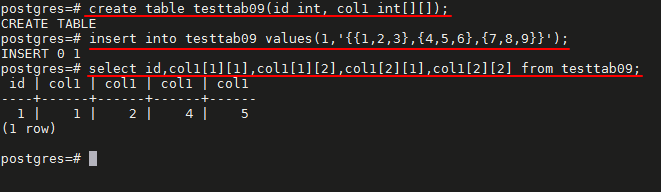
数组的添加、删除、更新
select * from testtab08;
# 添加
update testtab08 set col1=array_append(col1,'jj') where id=1;
select * from testtab08;
# 删除
update testtab08 set col1 = array_remove(col1,'jj') where id=1;
select * from testtab08;
# 更新
update testtab08 set col1[4]='kkk' where id=2;
select * from testtab08;
复制
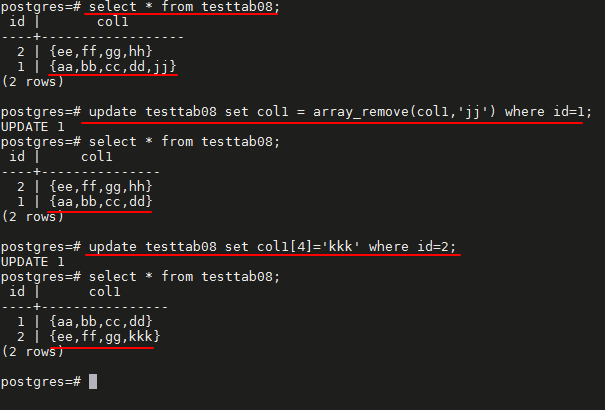
数组操作符
| 操作符 | 描述 | 例子 | 结果 |
|---|---|---|---|
| = | 等于 | select ARRAY[1.1,2.1,3.1]::int[] = ARRAY[1,2,3]; | t |
| <> | 不等于 | select ARRAY[1,2,3] <> ARRAY[1,2,4]; | t |
| < | 小于 | select ARRAY[1,2,3] < ARRAY[1,2,4]; | t |
| > | 大于 | select ARRAY[1,4,3] > ARRAY[1,2,4]; | t |
| <= | 小于或等于 | select ARRAY[1,2,3] <= ARRAY[1,2,3]; | t |
| >= | 大于或等于 | select ARRAY[1,4,3] >= ARRAY[1,4,3]; | t |
| @> | 包含 | select ARRAY[1,4,3] @> ARRAY[3,1]; | t |
| <@ | 被包含于 | select ARRAY[2,7] <@ ARRAY[1,7,4,2,6]; | t |
| && | 重叠(有共同元素) | select ARRAY[1,4,3] && ARRAY[2,1]; | t |
| || | 数组与数组连接 | select ARRAY[1,2,3] || ARRAY[4,5,6]; | {1,2,3,4,5,6} |
| || | 数组与数组连接 | select ARRAY[1,2,3] || ARRAY[[4,5,6],[7,8,9]]; | {{1,2,3},{4,5,6},{7,8,9}} |
| || | 元素与数组连接 | select 3 || ARRAY[4,5,6]; | {3,4,5,6} |
| || | 数组与元素连接 | select ARRAY[4,5,6] || 7; | {4,5,6,7} |

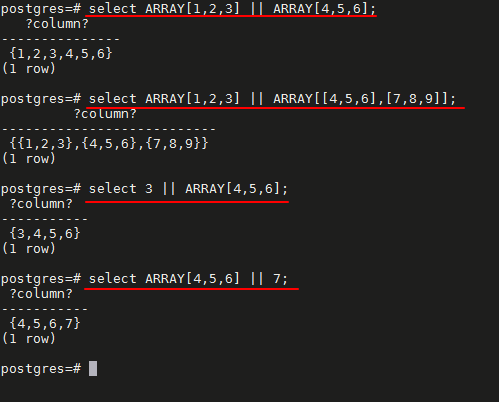
数组函数
# 数组添加元素或删除元素
SELECT array_append(array[1,2],3), array_remove(array[1,2],2);
# 获取数组维度
SELECT array_ndims(array[1,2]);
select array_ndims(array[1,3,4,5,6]);
select array_ndims(array[[1,3],[4,5]]);
# 获取数组长度
SELECT array_length(array[1,2],1);
select array_length(array[1,3,4,5,6],1);
# 返回数组中某个数组元素第一次出现的位置
SELECT array_position(array['a', 'b', 'c', 'd'], 'd');
select array_position(array['a','b','e','g','b'],'b');
# 数组元素替换
SELECT array_replace(array[1,2,5,4],5,10);
select array_replace(array['a','b','e','g','b'],'b','ss');
# 函数返回值类型为anyarray,使用第二个anyelement替换数组中的相同数组元素
# 将数组元素输出到字符串
select array_to_string(array['a','b','e','g','b'],',');
select array_to_string(array['a','b','e','g','b'],'|');
函数返回值类型为text,第一个text参数指分隔符,第二个text表示将值为NULL的元素使用这个字符串替换
复制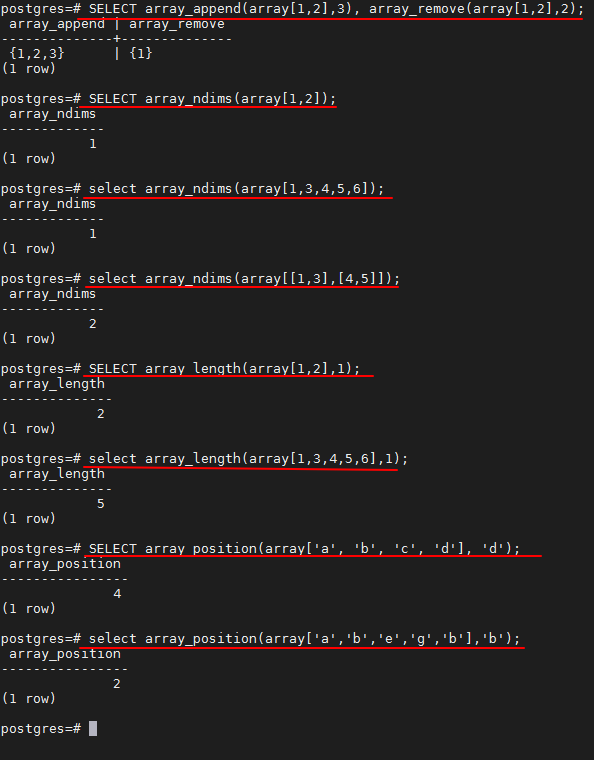
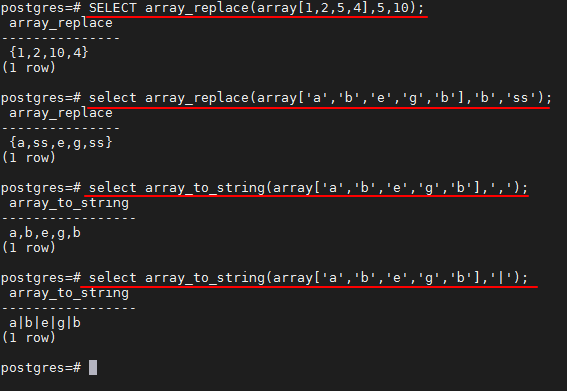
「喜欢这篇文章,您的关注和赞赏是给作者最好的鼓励」
关注作者
【版权声明】本文为墨天轮用户原创内容,转载时必须标注文章的来源(墨天轮),文章链接,文章作者等基本信息,否则作者和墨天轮有权追究责任。如果您发现墨天轮中有涉嫌抄袭或者侵权的内容,欢迎发送邮件至:contact@modb.pro进行举报,并提供相关证据,一经查实,墨天轮将立刻删除相关内容。
文章被以下合辑收录
评论
PostgreSQL支持表的字段使用定长或可变长度的一维或多维数组,数组的类型可以是任何数据库内建的类型、用户自定义的类型、枚举类型及组合类型。
5月前
 点赞
点赞 评论
ments d on e.department_id=d.department_id where e.salary < (select min(salary) from employees) and d.department_id=10;
10月前
 点赞
点赞 评论
相关阅读
王炸!OGG 23ai 终于支持从PostgreSQL备库抽取数据了
曹海峰
410次阅读
2025-03-09 12:54:06
玩一玩系列——玩玩login_hook(一款即将停止维护的PostgreSQL登录插件)
小满未满、
377次阅读
2025-03-08 18:19:28
明明想执行的SQL是DELETE、UPDATE,但为什么看到的是SELECT(FDW的实现原理解析)
小满未满、
357次阅读
2025-03-19 23:11:26
PostgreSQL初/中/高级认证考试(3.15)通过考生公示
开源软件联盟PostgreSQL分会
310次阅读
2025-03-20 09:50:36
IvorySQL 4.4 发布 - 基于 PostgreSQL 17.4,增强平台支持
通讯员
200次阅读
2025-03-20 15:31:04
套壳论
梧桐
196次阅读
2025-03-09 10:58:17
命名不规范,事后泪两行
xiongcc
185次阅读
2025-03-13 14:26:08
PG vs MySQL 执行计划解读的异同点
进击的CJR
125次阅读
2025-03-21 10:50:08
版本发布| IvorySQL 4.4 发布
IvorySQL开源数据库社区
115次阅读
2025-03-13 09:52:33
宝藏PEV,助力你成为SQL优化高手
xiongcc
115次阅读
2025-03-09 23:34:23











