从篇幅上来看后面的控件示例 分成两篇比较好。
前言
按照我JavaFX系列的计划应该是:
(一) 介绍基本概念 (二) 布局与UI控件示例 (三) 一个小的桌面系统 (四) JavaFX 打包 (四) FXGL(JavaFX的游戏引擎)入门与基本概念 (五) 常用示例 (六) 小型游戏系统的构建
以前觉得JavaFX的资料少,但是后面在搜索引擎瞎搜,就搜到了oracle写的用户指导:
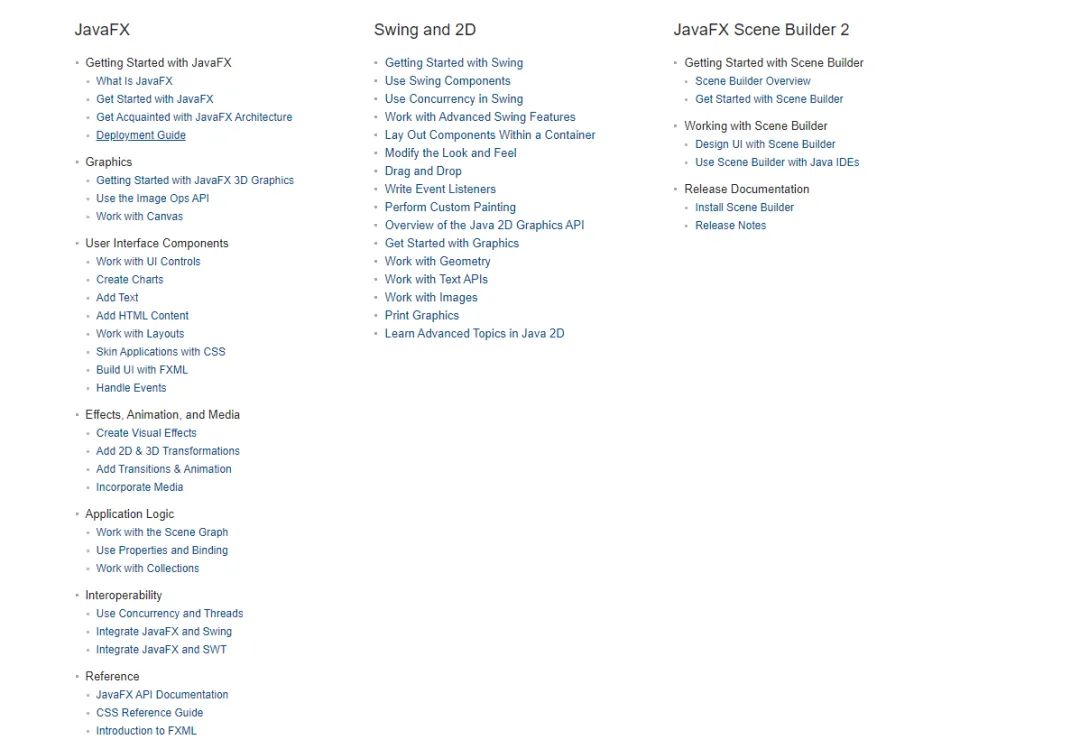
https://docs.oracle.com/javase/8/javase-clienttechnologies.htm
在这个用户指导里面你可以看到JavaFX的架构、基本概念、示例都有,甚至我还找到了Java 8的官方示例(JavaFX 和 Java8的):
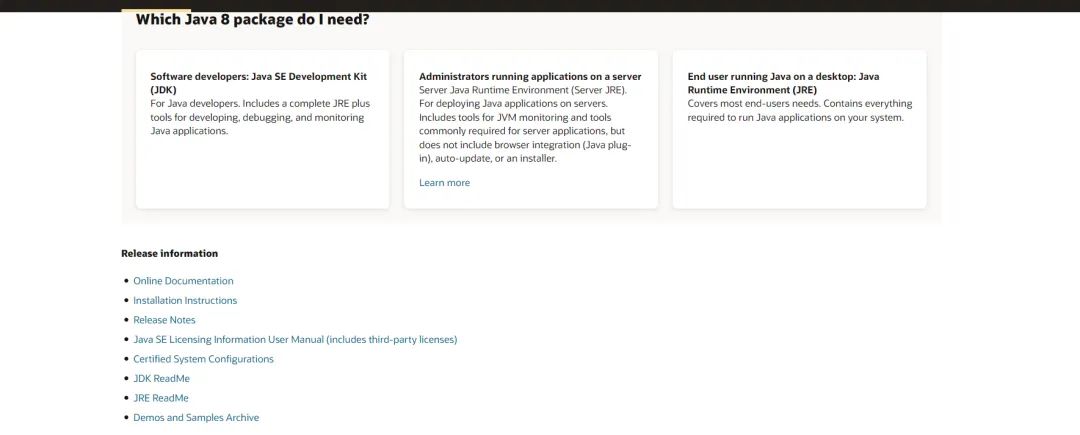
https://www.oracle.com/java/technologies/downloads/
仔细一看其实官方出的指导还是很清晰的,我大致对其做了翻译:
Getting Started with JavaFX
什么是JavaFX?
开启学习JavaFX之旅
熟悉javaFX的架构
部署指南
Deployment Guide Get Acquainted with JavaFX Architecture Get Started with JavaFX What Is JavaFX Graphics (图形化)
Getting Started with JavaFX 3D Graphics (3D图形化) Use the Image Ops API (图片操作API) Work with Canvas (画布) User Interface Components (UI组件)
下拉框、输入框、菜单,JavaFX都封装好了。
统计图表
炫酷字体
使用CSS皮肤
Build UI with FXML
使用FXML构建UI控件
Handle Events
事件处理
Add HTML Content (支持HTML)
JavaFX 支持内嵌了一个浏览器解析引擎,所以我们可以在JavaFX使用Web世界的东西
Work with Layouts
布局, 组件如何摆放
Skin Applications with CSS
Add Text (字体) Create Charts (创建图表) Work with UI Controls (使用UI组件) Effects, Animation, and Media(动效、动画、音频)
Create Visual Effects (制作直观动效) Add 2D & 3D Transformations (2D、3D变换) Add Transitions & Animation (过渡动画) Incorporate Media(集成媒体) Application Logic(应用逻辑)
Work with the Scene Graph(使用Scene graph) Use Properties and Binding(使用属性和绑定) Work with Collections(使用集合框架) Interoperability (交互性)
Use Concurrency and Threads (并发与线程) Integrate JavaFX and Swing (JavaFx和Swing集成) Integrate JavaFX and SWT(JavaFX和SWT集成) Reference (引用)
JavaFX API Documentation (JavaFX 接口文档) CSS Reference Guide (CSS 引用指南) Introduction to FXML (FXML简介)
兑换成脑图,这份用户指导也相当清晰:
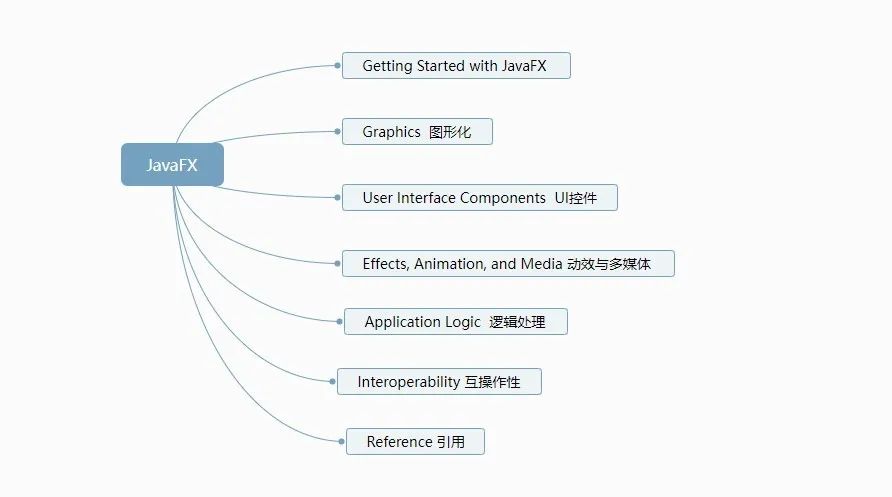
我的评价是这份用户指南构建的非常良好,有demo有示例。我这里是对其内容理解的方式进行重构,在介绍概念方面一般是翻译JavaFX的文档,这些概念是必要的,也很简单直观。
JavaFX 是什么?
概述
JavaFX is a set of graphics and media packages that enables developers to design, create, test, debug, and deploy rich client applications that operate consistently across diverse platforms.
我的翻译: JavaFX是一组图形化和多媒体工具包,可让开发者设计、创建、测试、调试和部署跨平台的客户端应用程序。
chatGPT的翻译是: JavaFX是一套图形和媒体包,可让开发人员设计、创建、测试、调试和部署在各种平台上一致运行的丰富客户端应用程序。
JavaFX是一个用于开发跨平台图形化应用程序的工具包。
JavaFX Applications
Since the JavaFX library is written as a Java API, JavaFX application code can reference APIs from any Java library. For example, JavaFX applications can use Java API libraries to access native system capabilities and connect to server-based middleware applications.
JavaFX库使用Java来编写,所以JavaFX中可以使用任何Java库的代码。例如JavaFX应用可以使用Java库和操作系统进行交互、连接服务端应用程序。
The look and feel of JavaFX applications can be customized. Cascading Style Sheets (CSS) separate appearance and style from implementation so that developers can concentrate on coding. Graphic designers can easily customize the appearance and style of the application through the CSS.
JavaFX的界面外观支持自定义,可以使用CSS将外观与样式分离的实现可以让开发人员专心编码。设计师可以轻松的使用CSS定制应用程序的外观和样式。
If you have a web design background, or if you would like to separate the user interface (UI) and the back-end logic, then you can develop the presentation aspects of the UI in the FXML scripting language and use Java code for the application logic.
如果你有网页开发背景,或者你想将UI处理逻辑与用户界面显示进行分离,那么你可以选择用FXML脚本语言来构建页面,使用Java来构建UI控制逻辑。
If you prefer to design UIs without writing code, then use JavaFX Scene Builder. As you design the UI, Scene Builder creates FXML markup that can be ported to an Integrated Development Environment (IDE) so that developers can add the business logic.
如果你并不想使用写代码的方式来构建用户界面,那么这里可以使用JavaFX Scene Builder,通过拖拽的形式设计好用户界面之后可以直接导出FXML给开发人员使用,开发人员只需要在UI界面后面添加处理逻辑即可完成客户端应用程序的构建。
在翻资料的过程中,在B站看到有up主吐槽这个Scene Builder 难用,这里我们到时候试一下,看看新版本的是否那么难用。
Availability 可用的
The JavaFX APIs are available as a fully integrated feature of the Java SE Runtime Environment (JRE) and the Java Development Kit (JDK ).
JavaFX API是作为Java SE运行时环境和Java开发工具包的一项完全集成功能提供。
Because the JDK is available for all major desktop platforms (Windows, Mac OS X, and Linux), JavaFX applications compiled to JDK 7 and later also run on all the major desktop platforms.
因为JDK能够运行在所有主流的桌面平台(Windows, Mac OS X, Linux),因此编译到JDK7版本以上包括JDK 7的JavaFX应用程序也可以在主流版本上运行。
Support for ARM platforms has also been made available with JavaFX 8. JDK for ARM includes the base, graphics and controls components of JavaFX.
JavaFX 8还提供了对ARM平台的支持,JDK FOR ARM包括JavaFX基础、 图形和控件。
The cross-platform compatibility enables a consistent runtime experience for JavaFX applications developers and users.
跨平台兼容性让JavaFX开发人员和用户在运行时可以享受一致的体验。
Key Features
这里只介绍有用的:
FXML and Scene Builder. FXML is an XML-based declarative markup language for constructing a JavaFX application user interface. A designer can code in FXML or use JavaFX Scene Builder to interactively design the graphical user interface (GUI). Scene Builder generates FXML markup that can be ported to an IDE where a developer can add the business logic.
FXML是一种基于XML声明性标记语言,用于构建JavaFX应用程序用于界面。开发者可以在FXML编写代码,或者使用Scene Builder去设计用户界面,设计完成之后导出到FXML文件,开发人员在界面后面添加逻辑即可完成应用程序的构建。
WebView. A web component that uses WebKitHTML technology to make it possible to embed web pages within a JavaFX application. JavaScript running in WebView can call Java APIs, and Java APIs can call JavaScript running in WebView. Support for additional HTML5 features, including Web Sockets, Web Workers, and Web Fonts, and printing capabilities have been added in JavaFX 8. See Adding HTML Content to JavaFX Applications。
通过WebKitHTML,JavaFX应用可以使用Web组件和Web页面。运行在WebView中的JavaScript可以调用Java APIS,Java APIs也可以调用运行在Web View中的JavaScript。除此之外,在JavaFX还可以使用HTML 5的特性,包括Web Socket,Web Worker,Web 字体、打印功能。
参看:Adding HTML Content to JavaFX Applications 这一章节:https://docs.oracle.com/javase/8/javafx/embedded-browser-tutorial/overview.htm#JFXWV135
Swing interoperability. Existing Swing applications can be updated with JavaFX features, such as rich graphics media playback and embedded Web content. The SwingNode
class, which enables you to embed Swing content into JavaFX applications, has been added in JavaFX 8. See the SwingNode API javadoc and Embedding Swing Content in JavaFX Applications for more information.
集成Swing,Swing应用可以使用Java FX的特性,比如丰富的图形化、多媒体播放,嵌入Web的内容。在JavaFX 8中添加了SwingNode类,它能够让Swing内容嵌入到JavaFX应用程序中。
参看SwingNode API javaDoc:https://docs.oracle.com/javase/8/javafx/api/
Embedding Swing Content in JavaFX Applications https://docs.oracle.com/javase/8/javafx/interoperability-tutorial/embed-swing.htm#JFXIP566
Built-in UI controls and CSS. JavaFX provides all the major UI controls that are required to develop a full-featured application. Components can be skinned with standard Web technologies such as CSS. The DatePicker and TreeTableView UI controls are now available with the JavaFX 8 release. See Using JavaFX UI Controls for more information. Also, the CSS Styleable* classes have become public API, allowing objects to be styled by CSS.
UI控件和CSS: JavaFX提供了主流的UI控件,开发者可以使用这些UI控件开发出来体验良好的应用。组件可以使用标准WEB技术来进行美化,比如CSS。
DatePicker和TreeTableView UI控件在JavaFX被发布,你可以在JavaFX中使用它。参看Using JavaFX UI Controls: https://docs.oracle.com/javase/8/javafx/user-interface-tutorial/ui_controls.htm#JFXUI336。 除此之外CSS在JavaFX 8 也暴露给开发者使用,允许使用CSS设置样式。
Modena theme The Modena theme replaces the Caspian theme as the default for JavaFX 8 applications. The Caspian theme is still available for your use by adding the setUserAgentStylesheet(STYLESHEET_CASPIAN)
line in your Application start() method. For more information, see the Modena blog at fxexperience.com
Modena主题,在JavaFX中modena主题取代了Caspian主题成为默认主题。Caspian 主题仍然是可用的,你可以使setUserAgentStylesheet(STYLESHEET_CASPIAN)在应用启动的时候使用Caspian主题。更多信息参看:http://fxexperience.com/2013/01/modena-new-theme-for-javafx-8/
3D Graphics Features. The new API classes for Shape3D
(Box, Cylinder, MeshView, and Sphere
subclasses),SubScene, Material, PickResult, LightBase (AmbientLight
andPointLight
subclasses), andSceneAntialiasing
have been added to the 3D Graphics library in JavaFX 8. TheCamera
API class has also been updated in this release. For more information, see the Getting Started with JavaFX 3D Graphicsdocument and the corresponding API javadoc forjavafx.scene.shape.Shape3D
,javafx.scene.SubScene, javafx.scene.paint.Material, javafx.scene.input.PickResult
, andjavafx.scene.SceneAntialiasing
.
3D图形化特性。新的API接口类为Shape3D(Box,Cylinder,MeshView,Sphere是子类 )、SubScene、Material、PickResult、LightBase(AmbientLight和PointLight是它的子类)。SceneAntialiasing(抗锯齿)在JavaFX 8被引入3D图形库。Camera API相关的类库在这次发布也被更新。更多的信息参看: Getting Started with JavaFX 3D Graphics:https://docs.oracle.com/javase/8/javafx/graphics-tutorial/javafx-3d-graphics.htm#JFXGR256和javafx.scene.shape.Shape3D
, javafx.scene.SubScene, javafx.scene.paint.Material, javafx.scene.input.PickResult
, and javafx.scene.SceneAntialiasing
.的API文档。
Canvas API. The Canvas API enables drawing directly within an area of the JavaFX scene that consists of one graphical element (node).
Canvas API: 可以在由一个图形元素结点组成的JavaFX的场景区域内直接绘制图形、文本和其他内容。
Printing API. The javafx.print
package has been added in Java SE 8 release and provides the public classes for the JavaFX Printing API。
javafx.print被添加进入Java SE 8,为JavaFX 打印相关API提供了基础类。所以在JavaFX中我们就可以控制打印设置,预览打印内容,并执行打印操作。详细的方法说明请参看: https://docs.oracle.com/javase/8/javafx/api/
Rich Text Support. JavaFX 8 brings enhanced text support to JavaFX, including bi-directional text and complex text scripts, such as Thai and Hindu in controls, and multi-line, multi-style text in text nodes.
富文本支持: JavaFX 8进一步增强了对文本的支持。包括双向文本 和 复杂文件脚本。
Multitouch Support. JavaFX provides support for multitouch operations, based on the capabilities of the underlying platform.
多点触控支持。JavaFX基于底层平台提供了多点触控的支持。
Hi-DPI support. JavaFX 8 now supports Hi-DPI displays.
JavaFX 现在支持高DPI显示。
Hardware-accelerated graphics pipeline. JavaFX graphics are based on the graphics rendering pipeline (Prism). JavaFX offers smooth graphics that render quickly through Prism when it is used with a supported graphics card or graphics processing unit (GPU). If a system does not feature one of the recommended GPUs supported by JavaFX, then Prism defaults to the software rendering stack.
硬件加速图形管道。JavaFX 图形是基于图形渲染管道。如果当JavaFX所处的平台有GPU或者显卡,JavaFX会让图形渲染更加流畅。如果没有JavaFX支持的GPU,那么会使用软件渲染机制。
High-performance media engine. The media pipeline supports the playback of web multimedia content. It provides a stable, low-latency media framework that is based on the GStreamer multimedia framework.
高性能的多媒体引擎,多媒体管道支持播放多媒体内容,提供了一个基于GSStream的高稳定、低延迟的多媒体框架。
Self-contained application deployment model. Self-contained application packages have all of the application resources and a private copy of the Java and JavaFX runtimes. They are distributed as native installable packages and provide the same installation and launch experience as native applications for that operating system.
自包含的应用程序部署将所有程序需要的资源、Java运行时、JavaFX运行时打包。他们被分发为各个操作系统支持的安装包,而且在各个操作系统上都能获得一致的体验。
参考资料
Java Platform, Standard Edition (Java SE) 8 Client Technologies https://docs.oracle.com/javase/8/javase-clienttechnologies.htm
场景图 https://en.wikipedia.org/wiki/Scene_graph






