Bridged — If your host computer is on an Ethernet network, this is often the easiest way to give your virtual machine access to that network. With bridged networking, the virtual machine appears as an additional computer on the same physical Ethernet network as the host. A virtual machine with bridged networking may transparently use any of the services available on the network to which it is bridged, including file servers, printers, gateways and so on. Likewise, any physical host or other virtual machine configured with bridged networking can use resources of that virtual machine.
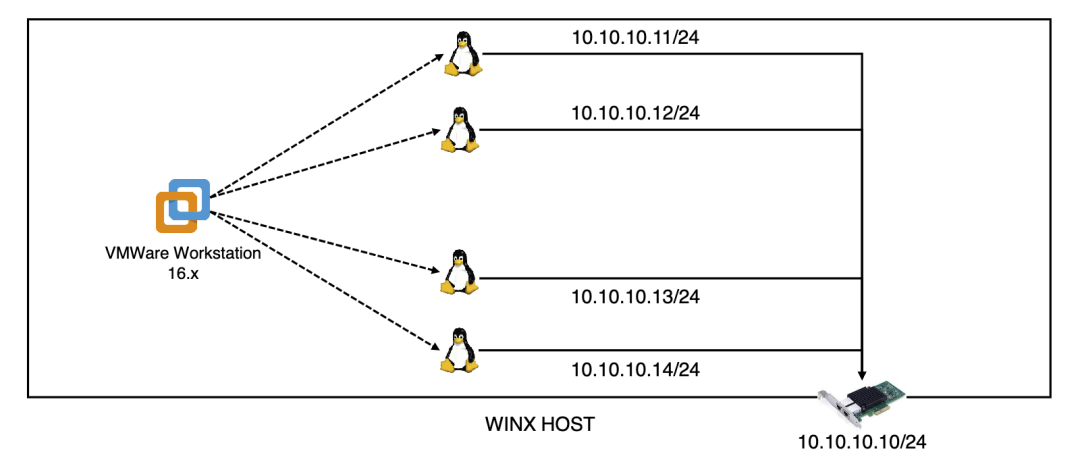
Host-only — When you use this type of network connection, the virtual machine is connected to the host operating system on a virtual private network, which normally is not visible outside the host. Multiple virtual machines configured with host-only networking on the same host are on the same network.
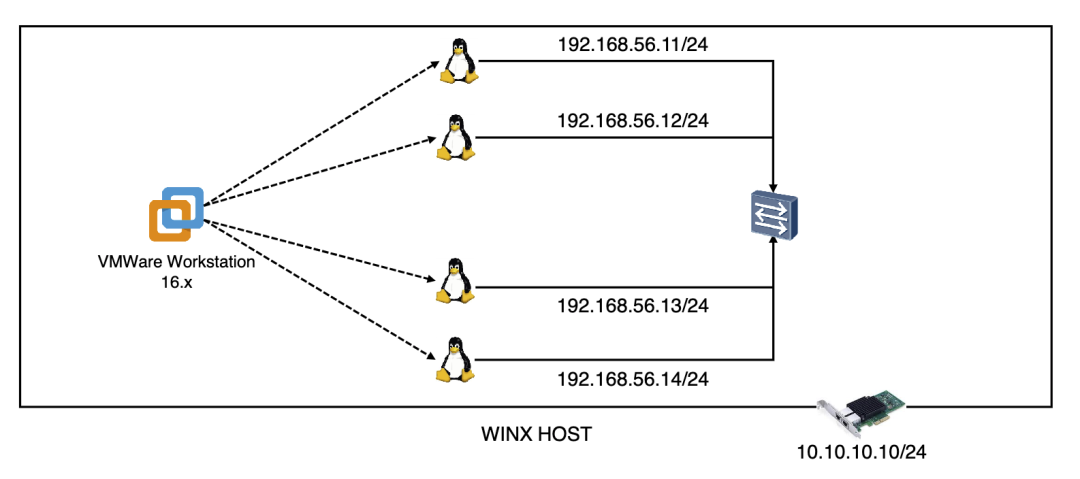
NAT (Network Address Translation) — If you want to connect to the Internet or other TCP/IP network using the host computer's dial-up networking connection and you are not able to give your virtual machine an IP address on the external network, this is often the easiest way to give your virtual machine access to that network. The virtual machine does not have its own IP address on the external network. Instead, a separate private network is set up on the host computer. The virtual machine obtains an address on that network from the VMware virtual DHCP server.
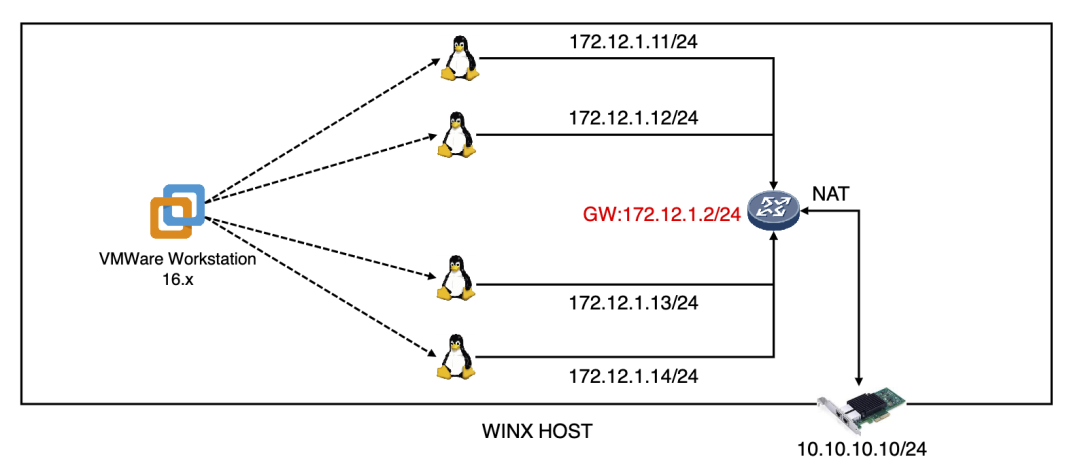
参考链接:https://stuff.mit.edu/afs/sipb/project/vmdialup/lib/vmware-console/help/server/networking.htm






