当前有这样的需求:
(1)爬取bilibili弹幕视频网站某条视频下的500条评论
(2)存储到xls格式文件中
解决方案:
(1)根据bilbili网站评论区API request到json格式评论
(2)基于阿里FASTJSON解析json数据,获取到想要的评论字符串
(3)将评论字符串塞进实体类结构中
(4)基于阿里POI文件处理机制生成EXCEL文件
(5)IO流导出文件,完成任务
一.根据chatgpt生成爬虫代码
一开始并没有想到用gpt,但是在google上搜索出来的结果都比较恶劣,充满了广告和无法实现的方案。
尝试了gpt 如下图所示

根据gpt生成的实例代码进行改进。如下所示:
String cid = "BVxxxxxx"; // 评论所属的视频IDint pageNo = 30; // 评论的页数int pageSize = 20; // 每页的评论数List<CommentEntity> commentEntities = new ArrayList<>();//爬取数据for (int j=1;j<=pageNo;j++){try {String url = "https://api.bilibili.com/x/v2/reply?jsonp=jsonp&pn=" + j + "&type=1&oid=" + cid + "&sort=0&nohot=1&ps=" + pageSize;URL obj = new URL(url);HttpURLConnection con = (HttpURLConnection) obj.openConnection();con.setRequestMethod("GET");con.setRequestProperty("User-Agent", "Mozilla/5.0");BufferedReader in = new BufferedReader(new InputStreamReader(con.getInputStream()));String inputLine;StringBuilder response = new StringBuilder();while ((inputLine = in.readLine()) != null) {response.append(inputLine);}in.close();String commentJson = response.toString(); // 获取到的评论JSON数据//解析json数据JSONObject rootjson = JSONObject.parseObject(commentJson);JSONObject datajson = (JSONObject) rootjson.get("data");JSONArray repliesArray = datajson.getJSONArray("replies");for (Object o : repliesArray) {JSONObject reply = (JSONObject) o;JSONObject content = reply.getJSONObject("content");String msg = content.getString("message");CommentEntity commentEntity = new CommentEntity(msg);commentEntities.add(commentEntity);}} catch (Exception e) {e.printStackTrace();}}复制
(Comment实体类中只有comment字符串一个字段)
二.解析JSON字符串
使用FASTJSON依赖进行解析整理。(插入依赖)
<dependency><groupId>com.alibaba</groupId><artifactId>fastjson</artifactId><version>1.2.62</version></dependency>复制
观察数据,发掘一下我们需要的评论字段在哪层
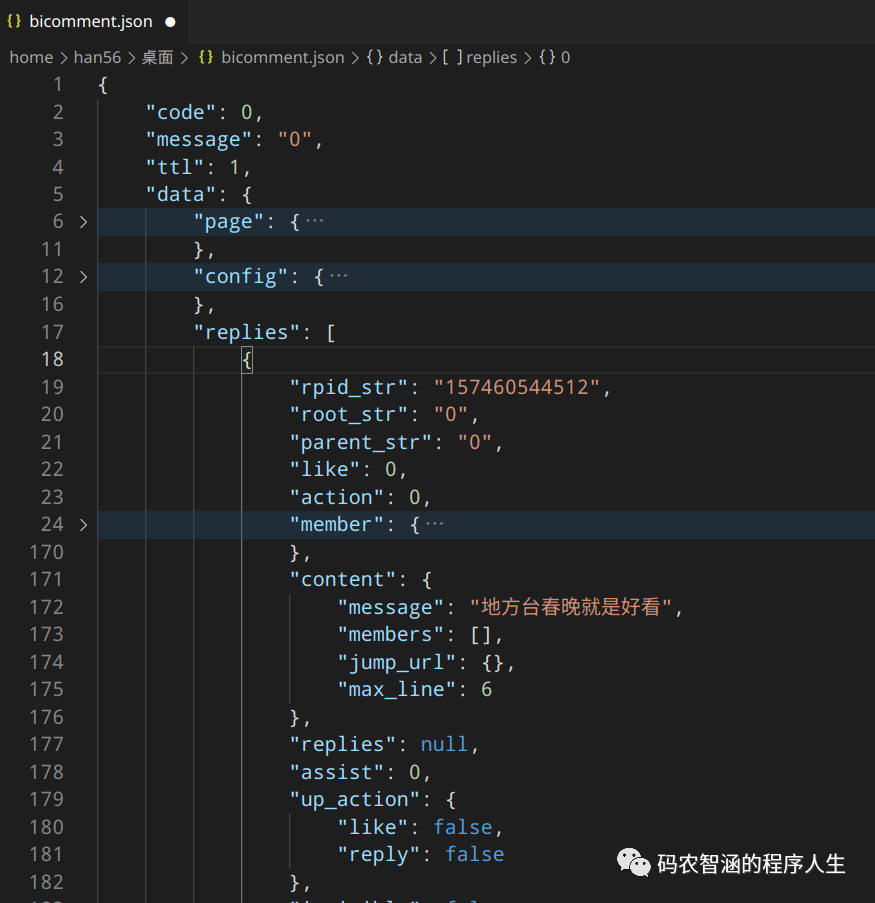

(这里使用了vscode+插件json tools 快捷键ctrl+alt+m) 一键格式化json文件。
经过json文件分析,我们需要拿到 data JSONObject 然后再拿到replies JSONArray 然后再循环得到cotent JSONObject,最后得到content下面的message字符串。

三.导入excel文件
导入poi依赖
<dependency><groupId>org.apache.poi</groupId><artifactId>poi-ooxml</artifactId><version>3.10.1</version></dependency>复制
此部分代码如下所示
//写入excel文件HSSFWorkbook workbook = new HSSFWorkbook();HSSFSheet sheet= workbook.createSheet();HSSFRow header= sheet.createRow(0);HSSFCellStyle cellStyle= workbook.createCellStyle();cellStyle.setAlignment(CellStyle.ALIGN_LEFT);HSSFCell cell= header.createCell(0);cell.setCellStyle(cellStyle);cell.setCellValue("评论");for(int i=0;i< commentEntities.size();i++){HSSFRow content = sheet.createRow(i+1);content.createCell(0).setCellValue(commentEntities.get(i).getComment());}//写入文件try {FileOutputStream fileOutputStream = new FileOutputStream("/data/workarea/PythonArea/weizhendataset/bili_comments.xls");workbook.write(fileOutputStream);fileOutputStream.close();System.out.println("导出完成!");}catch (IOException e){e.printStackTrace();System.out.println("导出失败!");}复制
四.结果显示

剃点词效果展示:

五.总结与展望
借用师弟的话,作者表示十分赞同。写码的新时代即将到来,会不会善用AI将成为水平的分水岭!chatgpt的出现将加大大家的差距!
在这样效率为王的时代,业务实现领域,站在企业的角度看当前需要程序工作者快速完成所交代的需求任务,chatgpt的出现极大地加快了程序工作者的工作效率。科幻的未来就在眼前!









