事情是这样的,上周五下班前通过自动化工具执行开发人员事先写好的 SQL 时,自动化工具执行失败了,于是手动去生产环境执行,就发生了错误 “ERROR 1292 (22007): Truncated incorrect DOUBLE value”,截断不正确的 DOUBLE 值,难道是数据类型长度不够,接下来我们查看一下表结构。
mysql> update t_busi_cont set busi_contract_file='ba42cfdb-a1d0-4e5a-c' and busi_contract_file_ct=1 -> where id='7823dcaade9145cdb8702d537'; ERROR 1292 (22007): Truncated incorrect DOUBLE value: 'ba42cfdb-a1d0-4e5a-c' mysql> select busi_contract_file,busi_contract_file_ct from t_busi_cont where id='7823dcaade9145cdb8702d537'; +------------------------------------------------+-----------------------+ | busi_contract_file | busi_contract_file_ct | +------------------------------------------------+-----------------------+ | undefined,ba42cfdb-a1d0-4e5a-c | 2 | +------------------------------------------------+-----------------------+复制
查看这个表结构,这两个字段类型也没毛病,字符型和整型,varchar(4000) 这也没啥问题,估计是要下班了,着急一时间竟没看出来是语法问题。。。。。。
mysql> show create table t_busi_cont; CREATE TABLE `t_busi_cont` ( `sequence_no` int(18) NOT NULL AUTO_INCREMENT COMMENT '顺序号', `id` varchar(36) COLLATE utf8mb4_bin NOT NULL COMMENT '合同明细编号', `busi_contract_file` varchar(4000) COLLATE utf8mb4_bin DEFAULT NULL COMMENT '合同文件编号,逗号分隔', `busi_contract_file_ct` int(10) NOT NULL DEFAULT '0' COMMENT '合同文件张数', ……省去其他字段…… PRIMARY KEY (`sequence_no`), UNIQUE KEY `u_t_ar_busi_contract_01` (`id`), );复制
然后使用客户端可视化工具、Xshell 命令行执行均出现一样的报错,没办法了,根据 SQL 逻辑先分开更新吧,分开按条件更新算是成功了,到这里还都没想到是语法的问题。。。。。。
mysql> update t_busi_cont set busi_contract_file='ba42cfdb-a1d0-4e5a-c' where id='7823dcaade9145cdb8702d537'; Query OK, 1 row affected (25.12 sec) Rows matched: 1 Changed: 1 Warnings: 0 mysql> commit; Query OK, 0 rows affected (0.01 sec) mysql> update t_busi_cont set busi_contract_file_ct=1 where id='7823dcaade9145cdb8702d537'; Query OK, 1 row affected (0.00 sec) Rows matched: 1 Changed: 1 Warnings: 0 mysql> commit; Query OK, 0 rows affected (0.01 sec)复制
验证阶段,一时间没想明白,所以找了套测试环境,模拟了一下更新逻辑,如下所示,居然更新成功了。但是从下面的更新结果来看,只是将 id=1 的值更新成了 0 并没有将 c 列更新成 6 ,不符合预期。要想更新多列的值,则不能使用 AND,可以使用逗号分隔。虽然错误是因为子句语法问题,但 MySQL 错误描述也误导我是认为值有问题,触发此错误的原因之一是在更新表的多列时使用了 AND 子句,而没有使用逗号分隔多列。
Welcome to the MySQL monitor. Commands end with ; or \g. Your MySQL connection id is 48 Server version: 8.0.28 MySQL Community Server - GPL Copyright (c) 2000, 2022, Oracle and/or its affiliates. Oracle is a registered trademark of Oracle Corporation and/or its affiliates. Other names may be trademarks of their respective owners. Type 'help;' or '\h' for help. Type '\c' to clear the current input statement. mysql> select * from t; +----+------+------+ | id | c | d | +----+------+------+ | 1 | 1 | 1 | | 2 | 2 | 2 | | 3 | 3 | 3 | | 4 | 4 | 4 | | 5 | 5 | 4 | +----+------+------+ 5 rows in set (0.00 sec) mysql> update t set id=6 and c=6 where d=1; ----AND 连接 Query OK, 1 row affected (0.06 sec) Rows matched: 1 Changed: 1 Warnings: 0 mysql> select * from t; +----+------+------+ | id | c | d | +----+------+------+ | 0 | 1 | 1 | | 2 | 2 | 2 | | 3 | 3 | 3 | | 4 | 4 | 4 | | 5 | 5 | 4 | +----+------+------+ 5 rows in set (0.00 sec) mysql> update t set id=6,c=6 where d=1; ----使用逗号分隔 Query OK, 1 row affected (0.01 sec) Rows matched: 1 Changed: 1 Warnings: 0 mysql> select * from t; +----+------+------+ | id | c | d | +----+------+------+ | 2 | 2 | 2 | | 3 | 3 | 3 | | 4 | 4 | 4 | | 5 | 5 | 4 | | 6 | 6 | 1 | +----+------+------+ 5 rows in set (0.00 sec)复制
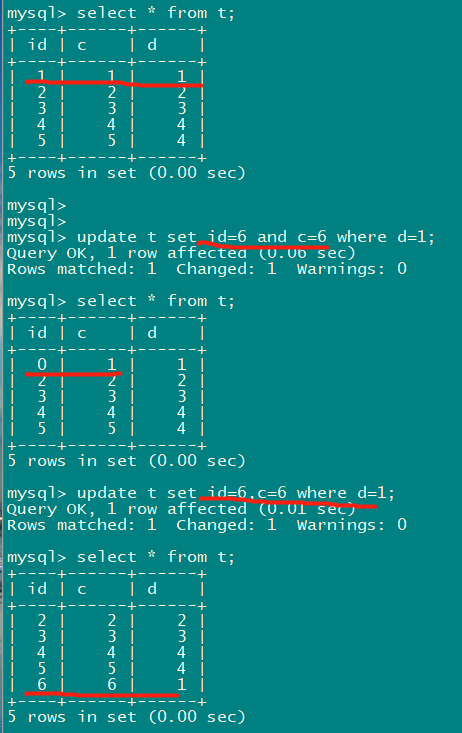
如上图的测试中,“update t set id=6 and c=6 where d=1;” 居然成功了,但是有一个问题,大家不知道想了没想,值为何会被更新为 0 了呢?可以先想一想,暂时要是想不到,可以接着看下图。
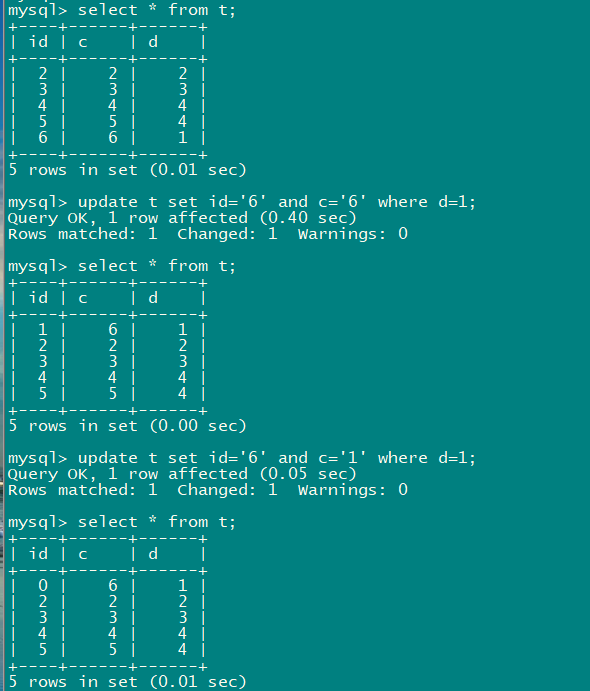
看清楚了吗?上面图中“update t set id=‘6’ and c=‘6’ where d=1;”和“update t set id=‘6’ and c=‘1’ where d=1;” 都执行成功了,但是更新成功的值却不一样,前面为 1 后面 为 0 ,现在想到了吗?0、1、0、1 这不是布尔值么,在 MySQL 中,优化器将"set id=" 和 where 之间的子句当做一个值来处理,‘6’ and c=‘6’ 的结果为真,故更新为 1,‘6’ and c=‘1’ 的结果被认为是假,故更新成 id=0 了(但是具体为啥会是这个结果呢,还没搞明白),但是在生产环境中则出现了我下图中错误 数据类型不匹配 而报错,只是这报错提示有点让人摸不着头脑。
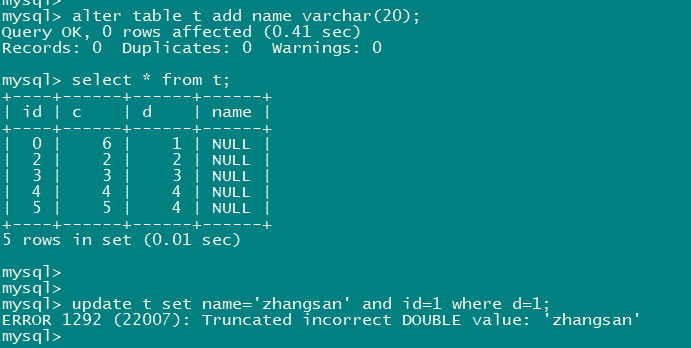
在 Oracle 23c 的测试环境中,我去模拟了上面的操作,直接执行此 SQL 就报错了,ORA-00920 操作无效。
Connected to: Oracle Database 23c Free, Release 23.0.0.0.0 - Developer-Release Version 23.2.0.0.0 SQL> CREATE TABLE JiekeXu.t1 ( 2 id int NOT NULL, 3 c int DEFAULT NULL, 4 d int DEFAULT NULL, 5 PRIMARY KEY (id) 6 ); Table created. SQL> insert into JiekeXu.t1 values(1,1,1),(2,2,2),(3,3,3); ----23c 新特性允许一次性插入多行值 3 rows created. SQL> commit; Commit complete. SQL> select * from JiekeXu.t1; ID C D ---------- ---------- ---------- 1 1 1 2 2 2 3 3 3 SQL> update JiekeXu.t1 set id=6 and c=6 where d=1; update JiekeXu.t1 set id=6 and c=6 where d=1 * ERROR at line 1: ORA-00920: invalid relational operator SQL> update JiekeXu.t1 set id=6,c=6 where d=1; 1 row updated.复制
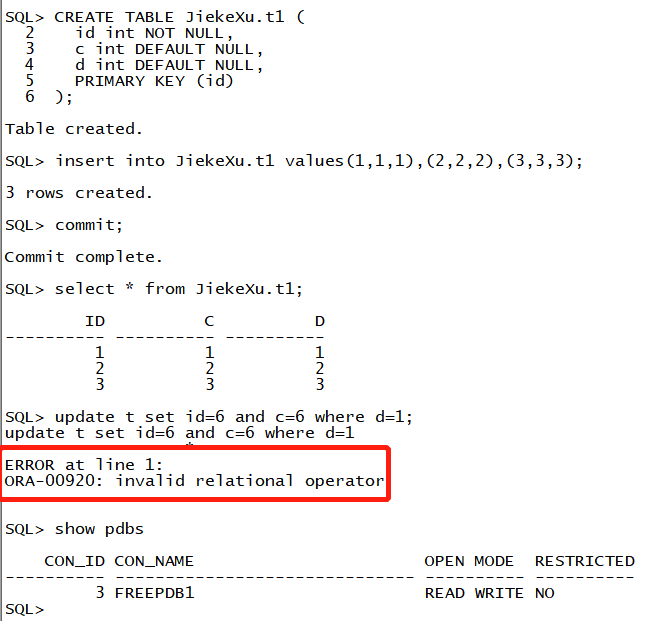
下面我也测试了下在 PostgreSQL 中也是会直接报错,而且这个报错提示非常明显 ERROR:argument of AND must be type boolean, not type integer,AND 后面必须跟布尔类型而不是整型。
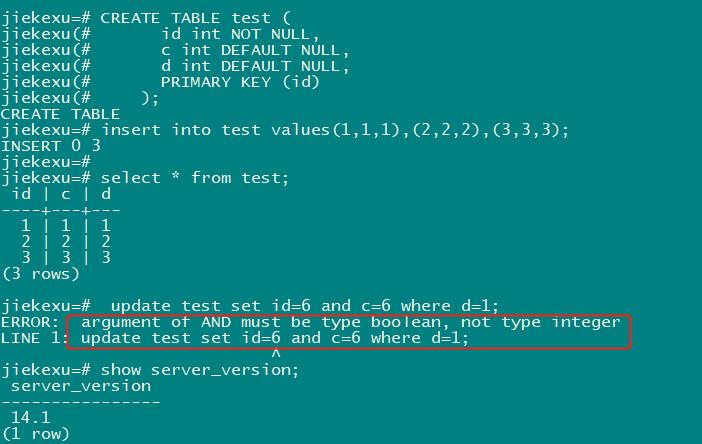
$ psql psql (14.1) Type "help" for help. postgres=# \c jiekexu You are now connected to database "jiekexu" as user "postgres". jiekexu=# \dt List of relations Schema | Name | Type | Owner --------+---------------+-------+---------- public | t | table | postgres public | t1 | table | postgres public | t_analyzeplan | table | postgres (3 rows) jiekexu=# CREATE TABLE test ( jiekexu(# id int NOT NULL, jiekexu(# c int DEFAULT NULL, jiekexu(# d int DEFAULT NULL, jiekexu(# PRIMARY KEY (id) jiekexu(# ); CREATE TABLE jiekexu=# insert into test values(1,1,1),(2,2,2),(3,3,3); INSERT 0 3 jiekexu=# jiekexu=# select * from test; id | c | d ----+---+--- 1 | 1 | 1 2 | 2 | 2 3 | 3 | 3 (3 rows) jiekexu=# update test set id=6 and c=6 where d=1; ERROR: argument of AND must be type boolean, not type integer LINE 1: update test set id=6 and c=6 where d=1; ^ jiekexu=# show server_version; server_version ---------------- 14.1 (1 row)复制
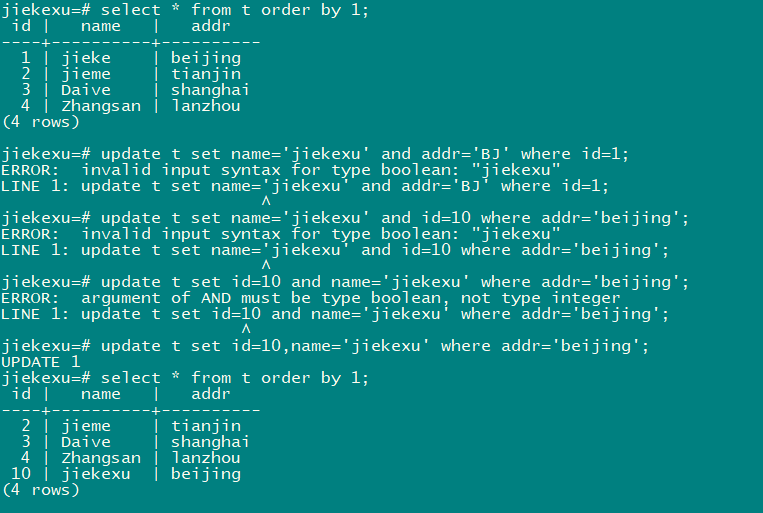
全文完,希望可以帮到正在阅读的你,如果觉得此文对你有帮助,可以分享给你身边的朋友,同事,你关心谁就分享给谁,一起学习共同进步~~~
欢迎关注我的公众号【JiekeXu DBA之路】,第一时间一起学习新知识!
————————————————————————————
公众号:JiekeXu DBA之路
CSDN :https://blog.csdn.net/JiekeXu
墨天轮:https://www.modb.pro/u/4347
腾讯云:https://cloud.tencent.com/developer/user/5645107
————————————————————————————
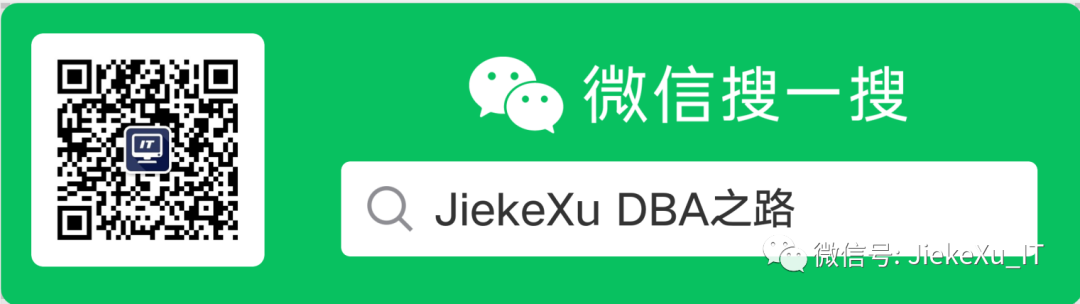
文章被以下合辑收录
评论
 点赞
点赞 点赞
点赞











