

1



RedHat RHEL7.4安装Oracle 19C大神指南.pdf
免费下载

RedHat7.4安装19C
Oracle19C安装包 LINUX.X64_193000_db_home.zip
链接:https://pan.baidu.com/s/1Dpiu1LOlzC6kNp_fdaCyQQ
?pwd=um1d 提取码:um1d
rhel-server-7.4-x86_64-dvd.iso
链接:https://pan.baidu.com/s/1Dpiu1LOlzC6kNp_fdaCyQQ
?pwd=um1d 提取码:um1d
host解析在root用户下执行,需要重启
注:vi /etc/sysconfig/network,
然后将HOSTNAME后面的值改为想要设置的主机名
NOZEROCONF=yes
HOSTNAME=rhel74
/etc/hosts
192.168.1.58 rhel74
1创建组和用户
/usr/sbin/groupadd -g 54321 oinstall
/usr/sbin/groupadd -g 54322 dba
/usr/sbin/groupadd -g 54323 oper
/usr/sbin/useradd -u 54321 -g oinstall -G dba,oper oracle
2修改用户密码:
[root@jeames ~]# passwd oracle
3关闭防火墙还有selinux
systemctl stop firewalld.service
systemctl disable firewalld.service
修改/etc/selinux/config文件中设置SELINUX=disabled ,然后重启服务器
查看状态为:/usr/sbin/sestatus
4创建工作的目录,然后赋予相应的权限
[root@jeames ~]# mkdir -p /u01/app/oracle
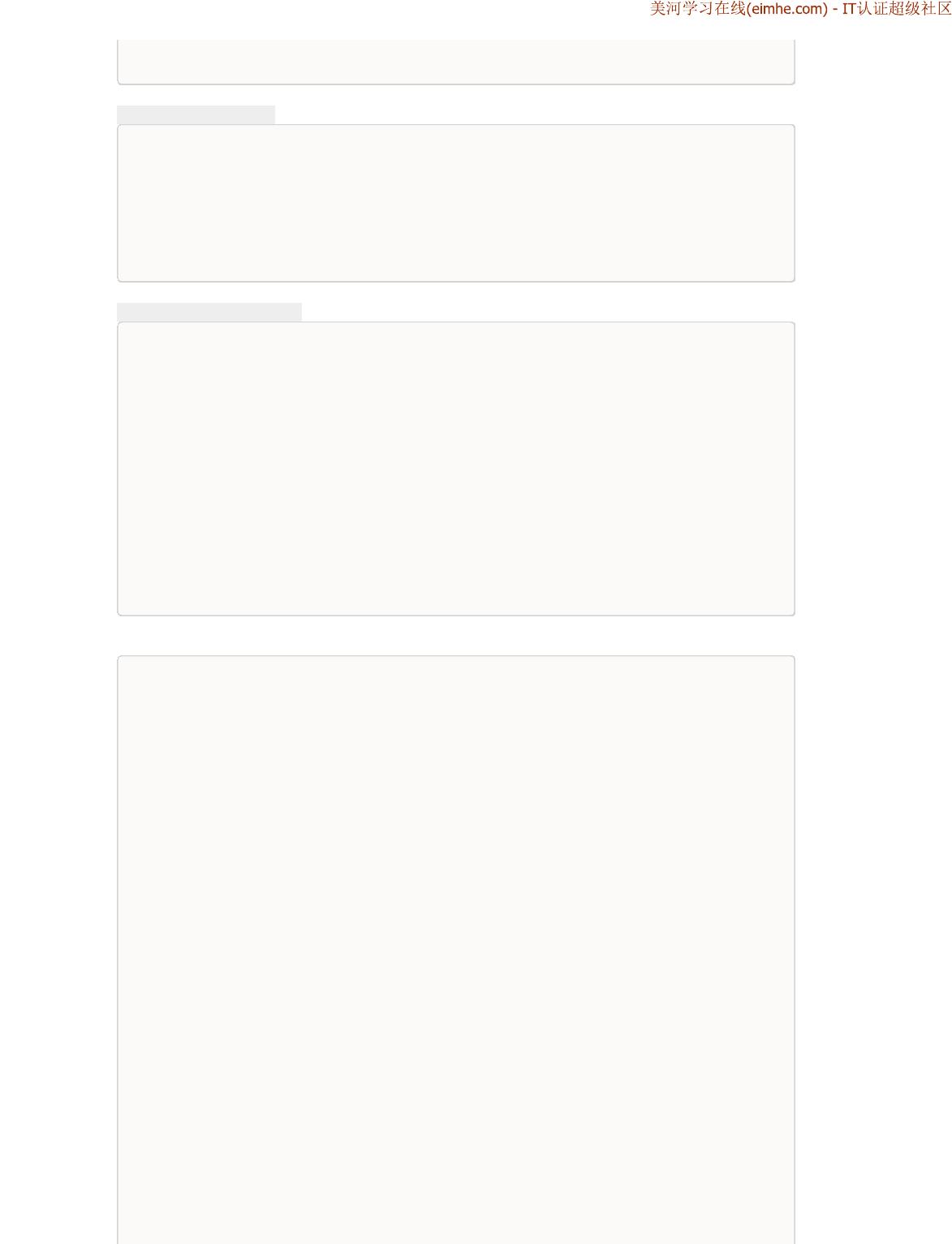
[root@jeames ~]# chown -R oracle:oinstall /u01/
[root@jeames ~]# chmod -R 775 /u01/app/oracle
5配置Oracle的环境变量
[oracle@jeames ~]$ vi .bash_profile
export ORACLE_BASE=/u01/app/oracle
export ORACLE_HOME=$ORACLE_BASE/product/19.3.0/dbhome_1
export ORACLE_SID=PROD
export PATH=$ORACLE_HOME/bin:$PATH:$HOME/bin
source .bash_profile
6修改内核参数(root用户)
[root@jeames ~]# vi /etc/sysctl.conf
fs.file-max = 6815744
kernel.sem = 250 32000 100 128
kernel.shmmni = 4096
kernel.shmall = 1073741824
kernel.shmmax = 4398046511104
kernel.panic_on_oops = 1
net.core.rmem_default = 262144
net.core.rmem_max = 4194304
net.core.wmem_default = 262144
net.core.wmem_max = 1048576
fs.aio-max-nr = 1048576
net.ipv4.ip_local_port_range = 9000 65500
[root@jeames ~]# sysctl --system 生效
7.安装所需 rpm 包
7.1 使用ISO镜像盘
a.放系统光盘到光驱
b.创建光盘挂载目录
mkdir -p /mnt/cdrom
c.挂载光驱到/mnt/cdrom目录(确保设备状态:已连接/启动时连接)
mount /dev/cdrom /mnt/cdrom
返回mount: /dev/sr0 写保护,将以只读方式挂载 表示成功
d.检测是否成功
df -h | tail -n 1
e.进入光盘目录查看光盘文件
cd /mnt/cdrom && ls
f.修改yum配置
备份你的原镜像文件,以免出错后可以恢复
mkdir /etc/yum.repos.d/backup && mv /etc/yum.repos.d/*.repo /etc/yum.repos.d/backup/
g.添加一个新的yum源配置文件
vi /etc/yum.repos.d/dvd.repo
添加:
[RHEL]
name=RedHat
baseurl=file:///mnt/cdrom
gpgcheck=0
gpgkey=file:///etc/pki/rpm-gpg/RPM-GPG-KEY-redhat-release
enabled=1
h.清空并重载yum
yum clean all
yum makecache

7.2 安装包
yum install -y bc gcc gcc-c++ binutils compat-libcap1 compat-libstdc++ dtrace-modules
dtrace-modules-headers
yum install -y dtrace-modules-provider-headers dtrace-utils elfutils-libelf elfutils-libelf-
devel fontconfig-devel glibc glibc-devel
yum install -y ksh libaio libaio-devel libdtrace-ctf-devel libX11 libXau libXi libXtst
libXrender libXrender-devel libgcc librdmacm-devel
yum install -y libstdc++ libstdc++-devel libxcb make smartmontools sysstat
yum install -y kmod*
yum install -y ksh*
yum install -y libaio*
yum install -y compat*
8.解压软件,修改属主属组 权限
[oracle@jeames ~]# mkdir -p /u01/app/oracle/product/19.3.0/dbhome_1
[oracle@jeames dbhome_1]# unzip LINUX.X64_193000_db_home.zip
[root@jeames home]# chown -R oracle:oinstall dbhome_1/
[root@jeames home]# chmod -R +x dbhome_1/
unzip V981623-01.zip -d /u01/app/oracle/product/19.2.0/db_1/
12.2 ORACLE_HOME
ORACLE_HOME
9./etc/profile配置
if [ $USER = "oracle" ]; then
if [ $SHELL = "/bin/ksh" ]; then
ulimit -p 16384
ulimit -n 65536
else
ulimit -u 16384 -n 65536
fi
fi
source /etc/profile
/etc/pam.d/login
vi /etc/pam.d/login
session required pam_limits.so
11.修改资源限制
vim /etc/security/limits.conf
oracle soft nproc 2047
oracle hard nproc 16384
oracle soft nofile 1024
oracle hard nofile 65536
10.图形安装Oracle数据库(安装包放到Home下面)
[oracle@jeames db]$ export DISPLAY=192.168.1.2:0.0
[oracle@jeames db]$ echo $DISPLAY
[oracle@jeames db]$ ./runInstaller
of 18
免费下载
【版权声明】本文为墨天轮用户原创内容,转载时必须标注文档的来源(墨天轮),文档链接,文档作者等基本信息,否则作者和墨天轮有权追究责任。如果您发现墨天轮中有涉嫌抄袭或者侵权的内容,欢迎发送邮件至:contact@modb.pro进行举报,并提供相关证据,一经查实,墨天轮将立刻删除相关内容。
云和恩墨(北京)信息技术有限公司 运营
最新上传
下载排行榜
1
2
9-数据库人的进阶之路:从PG分区、SQL优化到拥抱AI未来(罗敏).pptx
3
1-PG版本兼容性案例(彭冲).pptx
4
2-TDSQL PG在复杂查询场景中的挑战与实践-opensource.pdf
5
6-PostgreSQL 哈希索引原理浅析(文一).pdf
6
8-基于PG向量和RAG技术的开源知识库问答系统MaxKB.pptx
7
3-AI时代的变革者-面向机器的接口语言(MOQL)_吕海波.pptx
8
4-IvorySQL V4:双解析器架构下的兼容性创新实践.pptx
9
7-拉起PG好伙伴DifySupaOdoo.pdf
10
《云原生安全攻防启示录》李帅臻.pdf


相关文档
评论