




Oracle_GoldenGate_官方学习文档.pdf
5墨值下载
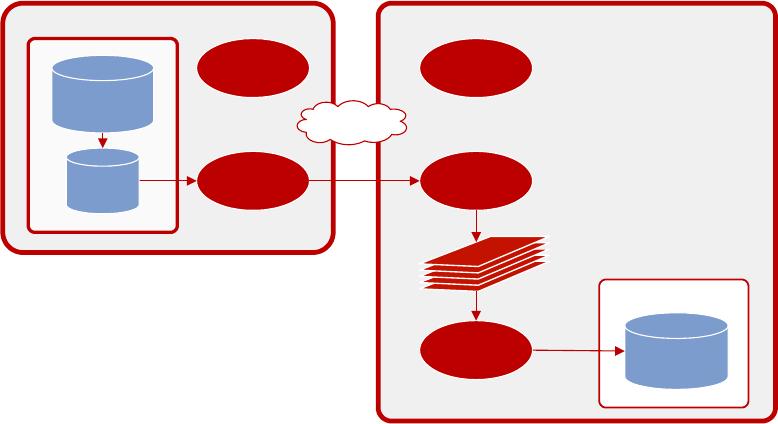
Oracle GoldenGate for Oracle to Oracle
Page 1
Oracle GoldenGate for Oracle to Oracle
Objective
Upon completion of this lesson, you will be able to keep two Oracle databases synchronized.
During this lesson, you will:
Prepare the database and the Oracle GoldenGate environment.
Configure and execute the initial data load process
Configure and start the change capture of database operations.
Configure and start the change delivery process.
Oracle to Oracle configuration
The following diagram illustrates Oracle GoldenGate installed on two systems connected by
TCP/IP – one containing the source data and the other the replicated data.
Overview of tasks
Prepare the Environment
In order to execute this lesson, the GoldenGate application must be installed on both the
source and target systems. The installation includes a sample database and scripts to generate
initial data as well as subsequent update operations. The source and target tables are created
<source> server
Oracle
<target> server
Oracle
Target
<owner/schema>
Source
<owner/schema>
Network
Extract
Replicat
Collector
Trails
Manager Manager
Log
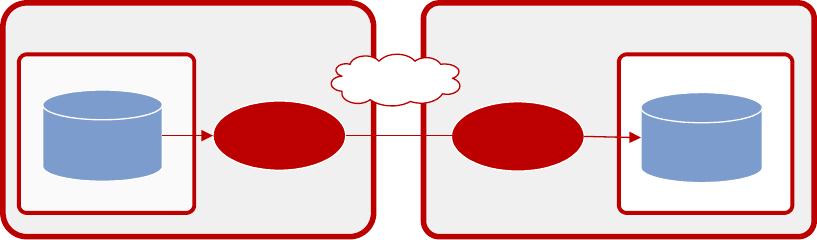
Oracle GoldenGate for Oracle to Oracle
Page 2
and loaded with initial data. The GoldenGate Manager processes are also started so that other
processes may be configured and started.
Configure Initial Data Load
To initially load data, there are techniques such as Backup/Restore or Export/Import, both of
which have pros and cons. Or you may use the GoldenGate application to perform your initial
data load while the application remains active. This lesson demonstrates using Extract to pull
data from the source tables and sending the data directly to the Replicat on the target system.
Configure Change Capture
For log-based Oracle capture, the capture process is configured to capture change data
directly from the Oracle online redo logs or archive logs and store the changes in queues
known as GoldenGate remote trails.
Configure Change Delivery
Once the tables have been initially loaded with data, the delivery process is configured to
deliver the captured change data into the target database.
<source> server
Oracle
<target> server
Oracle
Target
<owner/schema>
Source
<owner/schema>
Network
Initial
Extract
Initial
Replicat

Prepare the Environment
Page 3
Exercise 1.
Prepare the Environment
Objective
The goals of this exercise are to:
Configure and start the Manager processes
Create and load practice data to Oracle tables
Add supplemental logging
Prepare your Oracle source environment
1. Configure the Manager process on the source
On the <source> system, create the Manager parameter file and specify the port it should use.
Create the Manager parameter file.
Shell> cd <install location>
Shell> ggsci
GGSCI> EDIT PARAMS MGR
Use the editor to assign a port.
--GoldenGate Manager parameter file
PORT <port>
Start the Manager.
GGSCI> START MGR
Verify that the Manager has started.
GGSCI> INFO MGR
2. Create the source tables and load the initial data.
Using SQL*Plus, create and populate the TCUSTMER and TCUSTORD tables by running the
demo_ora_create.sql and demo_ora_insert.sql files found in the install directory.
Execute the following commands on the <source> system.
Shell> cd <install location>
Shell> sqlplus <login>/<password>
SQL> @demo_ora_create
SQL> @demo_ora_insert
of 15
5墨值下载
【版权声明】本文为墨天轮用户原创内容,转载时必须标注文档的来源(墨天轮),文档链接,文档作者等基本信息,否则作者和墨天轮有权追究责任。如果您发现墨天轮中有涉嫌抄袭或者侵权的内容,欢迎发送邮件至:contact@modb.pro进行举报,并提供相关证据,一经查实,墨天轮将立刻删除相关内容。
下载排行榜
1
2
9-数据库人的进阶之路:从PG分区、SQL优化到拥抱AI未来(罗敏).pptx
3
1-PG版本兼容性案例(彭冲).pptx
4
2-TDSQL PG在复杂查询场景中的挑战与实践-opensource.pdf
5
6-PostgreSQL 哈希索引原理浅析(文一).pdf
6
3-AI时代的变革者-面向机器的接口语言(MOQL)_吕海波.pptx
7
8-基于PG向量和RAG技术的开源知识库问答系统MaxKB.pptx
8
4-IvorySQL V4:双解析器架构下的兼容性创新实践.pptx
9
7-拉起PG好伙伴DifySupaOdoo.pdf
10
《云原生安全攻防启示录》李帅臻.pdf


相关文档
评论