

1



hammerdb_oracle_oltp_best_practice.pdf
5墨值下载
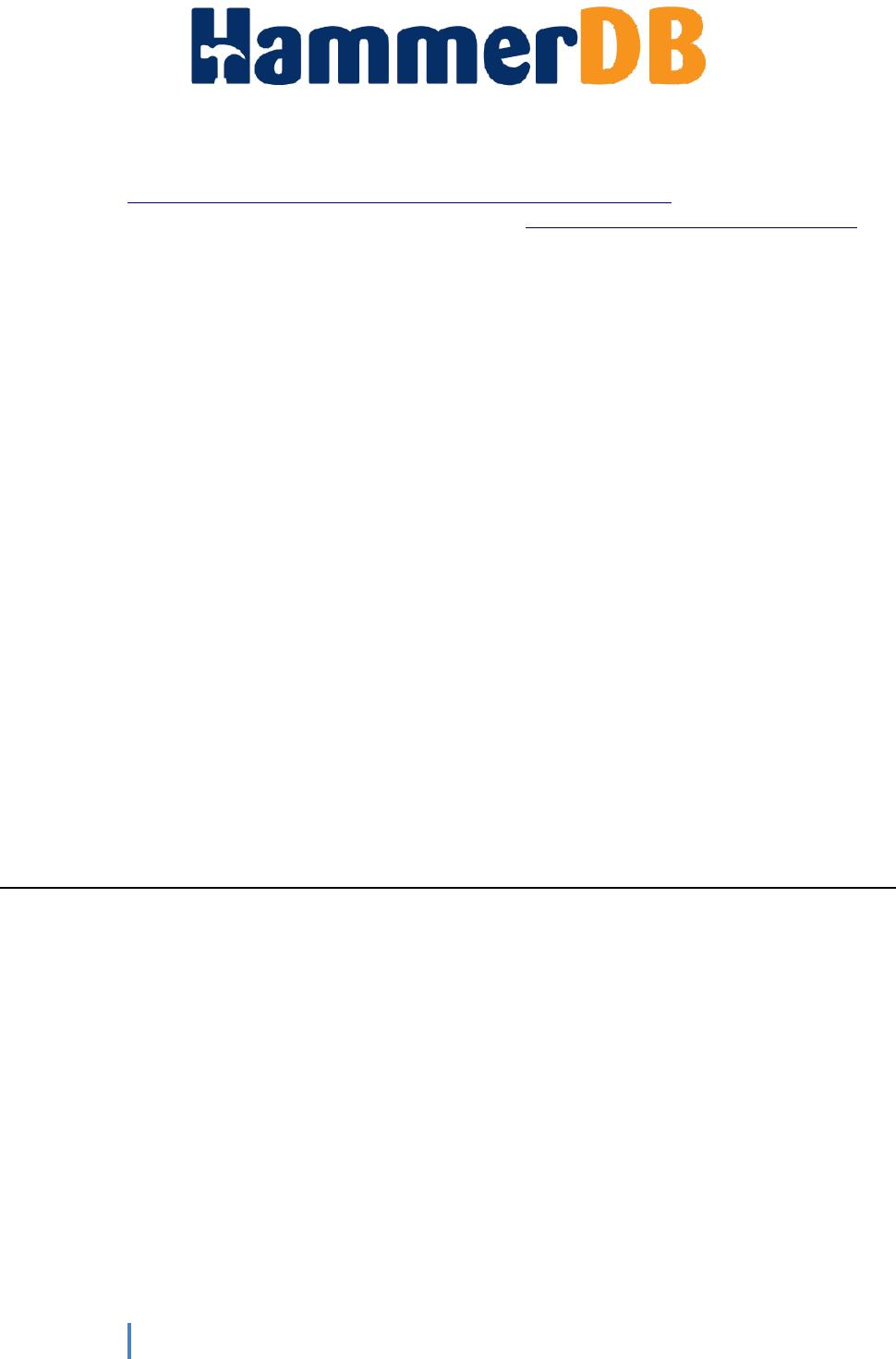
1
Oracle OLTP Best Practice on Linux
The document Introduction to Transactional (OLTP) Load Testing for all Databases provides a general
overview on the HammerDB OLTP workload and the document Oracle Transactional (OLTP) Load Testing
provides a detailed guide on Oracle OLTP Testing and should both be read prior to this document. It is
assumed that you already have Oracle installed and running and are familiar with running HammerDB tests.
This document provides advice and guidance on HammerDB and Oracle Configuration to achieve good
levels of throughput on HammerDB OLTP tests. It is important to be aware that this testing best practice
whilst identifying the maximum levels of throughput achievable on your system by focusing on performance
may not necessarily correspond with best practice on a production system where recoverability in the event
of failure is a key focus.
Best Practice for Oracle Performance and Scalability ..................................................................... 1
CPU, Memory and I/O .................................................................................................................. 1
BIOS Settings ................................................................................................................................ 2
Power Saving ................................................................................................................................ 2
Verify Single Threaded Performance ........................................................................................... 2
Hyper-Threading .......................................................................................................................... 3
Memory ........................................................................................................................................ 3
I/O and SSDs ................................................................................................................................. 3
Network Bandwith ....................................................................................................................... 3
Oracle Parameters ........................................................................................................................ 3
Database Creation ........................................................................................................................ 3
Schema Build and Configure ........................................................................................................ 4
Resize the Redo Log Files ............................................................................................................. 4
Monitoring ................................................................................................................................... 6
Support and Questions ..................................................................................................................... 8
Best Practice for Oracle Performance and Scalability
Oracle offers excellent scalability on 2, 4 and 8 socket systems. Best practices for Oracle configuration can
help take advantage of these scalable for maximum levels of performance. Through this document the
links provided in red contain crucial configuration details already published and therefore these should be
read and understood for maximum benefit.
CPU, Memory and I/O
The key dependence of performance is hardware related with the CPU being the most important factor on
the levels of performance available from the rest of the system. At the next level from the CPU is memory
with the best levels of performance available from having sufficient memory to cache all of the test
database. Finally I/O performance is crucial with modern systems and CPUs available to drive high levels of
throughput, In particular for OLTP workloads write performance to transaction logs is critical and often a
major resource constraint. Solid State Disks (SSDs) are strongly recommended for both data areas and redo

2
logs to provide the I/O capabilities to match the CPU performance of up to date systems.
BIOS Settings
Systems are shipped with default BIOS and are not necessarily optimized for database performance. BIOS
settings should be checked and settings verified with the vendor to ensure that they are advantageous to
Oracle Performance. A common error is to accept a default setting of “High Performance” that sets a subset
of lower level BIOS settings without verifying what these are. A default setting of “High Performance” will
often result in lower performance for a database environment.
Power Saving
Modern CPUs and systems running Linux are designed to offer high levels performance whilst incorporating
power saving features such as Turbo Boost and C-state and P-state management. Firstly you should ensure
that your version of Linux paying particular attention to the kernel version is compatible with the CPU in
your system. You should not assume full compatibility until verified. Once you have done this check the
features of your CPU model and verify your configuration of the scaling governor and energy performance
bias with tools such as PowerTop and turbostat. Full details on how to do this are provided in the blog post
How to Maximise CPU Performance for the Oracle Database on Linux.
Verify Single Threaded Performance
Once you have set your BIOS settings and Power Saving settings verify that you achieve maximum CPU
single threaded performance by creating and running the following stored procedure:
SET SERVEROUTPUT ON
SET TIMING ON
DECLARE
n NUMBER := 0;
BEGIN
FOR f IN 1..10000000
LOOP
n := MOD (n,999999) + SQRT (f);
END LOOP;
DBMS_OUTPUT.PUT_LINE ('Res = '||TO_CHAR (n,'999999.99'));
END;
/
More details on running this test are here Testing C-State Settings and Performance with the Oracle
Database on Linux.
The test will produce a result such as follows where the elapsed time is important.
Res = 873729.72
PL/SQL procedure successfully completed.
Elapsed: 00:00:07.88
Results will vary according to CPU model however typically a modern CPU will complete this test in 10
seconds or less according to configuration ensuring both system and Linux power saving settings are set
optimally for Oracle performance. Guidelines for details on ratings achieved by various CPU models are
available on juliandyke.com.
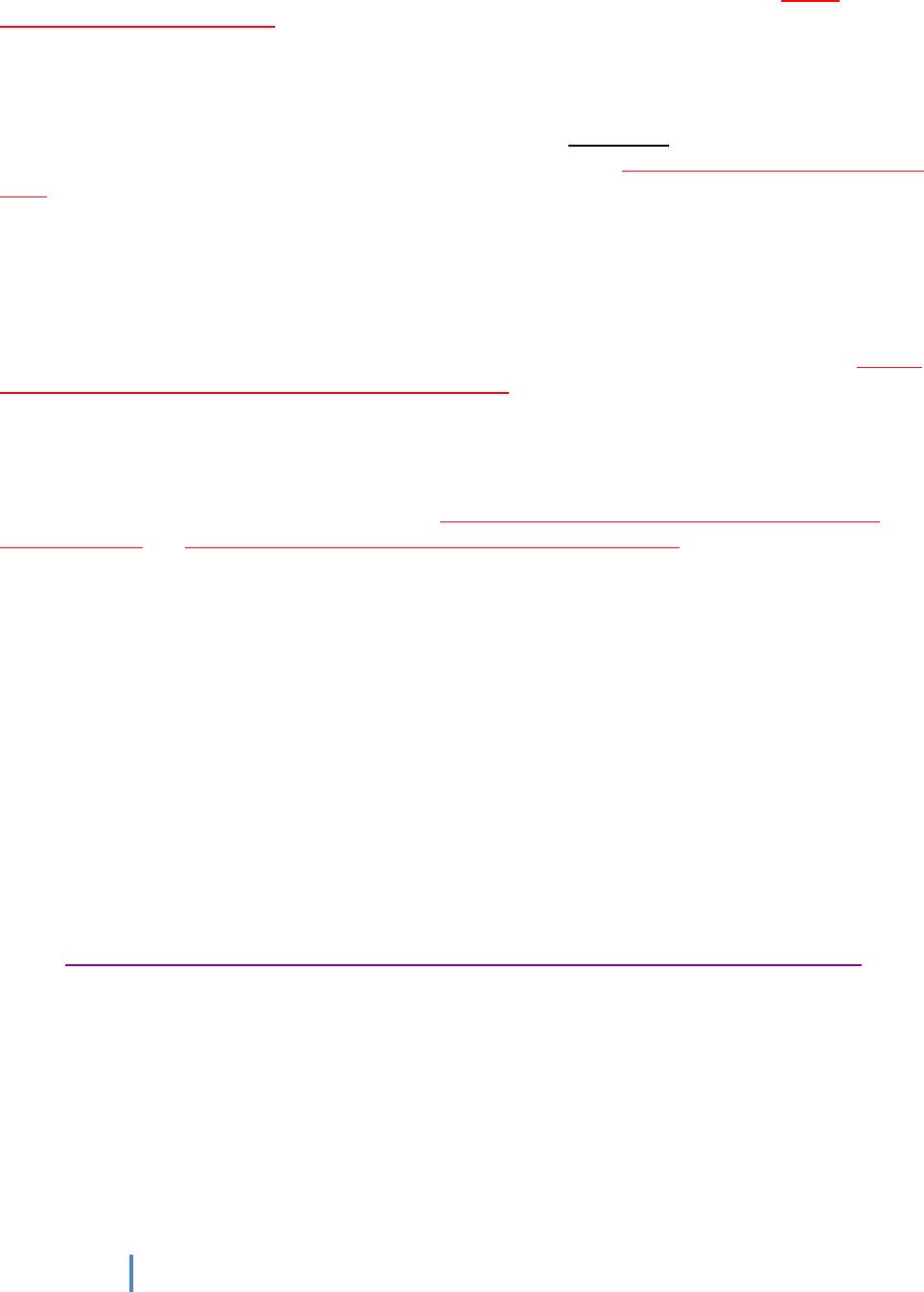
3
Hyper-Threading
Previously you will have determined your CPU features. One CPU feature that may be available is Hyper-
Threading. If this feature is available it should be enabled and under a correctly configured system will
result in a performance gain. Details on the benefits of Hyper-Threading are available here Hyper-
Threading On or Off for Oracle?
Memory
Correctly configuring memory is essential to Oracle performance. On Linux you should ensure that you
have your Oracle memory correctl configured for Huge Pages (Not transparent huge pages). Follow the
guide detailed here to ensure that your memory is correctly configured. Configuring Memory for Oracle on
Linux
I/O and SSDs
After correctly configuring memory your focus should be on I/O or disk performance. This focus lies in 2
areas firstly the data area defined by the tablespace or tablespaces you create to configure your schema
and secondly the redo logs. For both data and redo the best performance available is from good quality
and correctly configured SSDs (solid state disks). Further information on SSDs is available in the post Should
you put Oracle Database Redo on Solid State Disks (SSDs)?. Configuring the data area should be done in
conjunction with configuring memory for the buffer cache. With sufficient memory you can expect most of
your data blocks to be cached and therefore interaction with the data area until a checkpoint occurs may be
minimal. On the other hand an OLTP workload will continually write to the redo log file and throughput
should be high and latency low (< 1ms) to achieve the highest transaction numbers. With SSDs careful
consideration should be given to setup, the guides How to Configure Oracle Redo on SSD (Solid State
Disks) with ASM and Linux Database Performance on SSD 910 with Filesystem detail how this should be
done.
Network Bandwith
Oracle OCI is network efficient and issues should not be found with high throughput even on a typical
Gigabit Ethernet network. If system network utilisation does exceed Gigabit capacity between load
generation server and SUT to increase capacity you may use either use 10GbE or configure NIC teaming for
multiple Gigabit Ethernet adapters on both the server and both the LACP compatible switch in LACP mode.
Oracle Parameters
Your Oracle parameters will vary according to the size and configuration of your system and therefore there
is no single recommend Oracle parameter file. Nevertheless standard best practice includes sizing shared
memory manually rather than automatically and disabling database features that are not currently in use.
As an example the following white paper shows a configuration file used for a large high performance
system Mission-Critical Database Performance: Intel Xeon Processor E7 V2 Family vs. Ibm Power7+.
Database Creation
Building the HammerDB schema directly on the database server will be quicker as you will be able to take
advantage of more cores and not be required to pass all of the data across the network. You should already
have your database software installed and Oracle running. Before running the schema creation create the
tablespace required for your data area. Ensure that this file is suitably large not to autoextend and to allow
for sufficient table growth during tests.
of 8
5墨值下载
【版权声明】本文为墨天轮用户原创内容,转载时必须标注文档的来源(墨天轮),文档链接,文档作者等基本信息,否则作者和墨天轮有权追究责任。如果您发现墨天轮中有涉嫌抄袭或者侵权的内容,欢迎发送邮件至:contact@modb.pro进行举报,并提供相关证据,一经查实,墨天轮将立刻删除相关内容。
最新上传
下载排行榜
1
2
centos7下oracle11.2.0.4 rac安装详细图文(虚拟机模拟多路径).docx
3
达梦数据2024年年度报告.pdf
4
北京市公安局服务器、操作系统、数据库、工作站采购项目_G25050中标人投标分项报价表(第1包).pdf
5
【GoldenDB】一种分布式数据库变更数据检索方法、装置、设备及介质_CN202411914568.4_金篆信科有限责任公司.pdf
6
sql-课件-第4章-SQL高级应用.ppt
7
《2024龙芯生态白皮书》.pdf
8
《太极计算机股份有限公司2024年年度报告》.pdf
9
北京市公安局服务器、操作系统、数据库、工作站采购项目_G25050中标人投标分项报价表(第2包).pdf
10
MySQL 和 PG 性能 PK,基准测试跑起来!.doc


相关文档
评论