

1



oracle-rman-survival-guideakadia.doc
免费下载
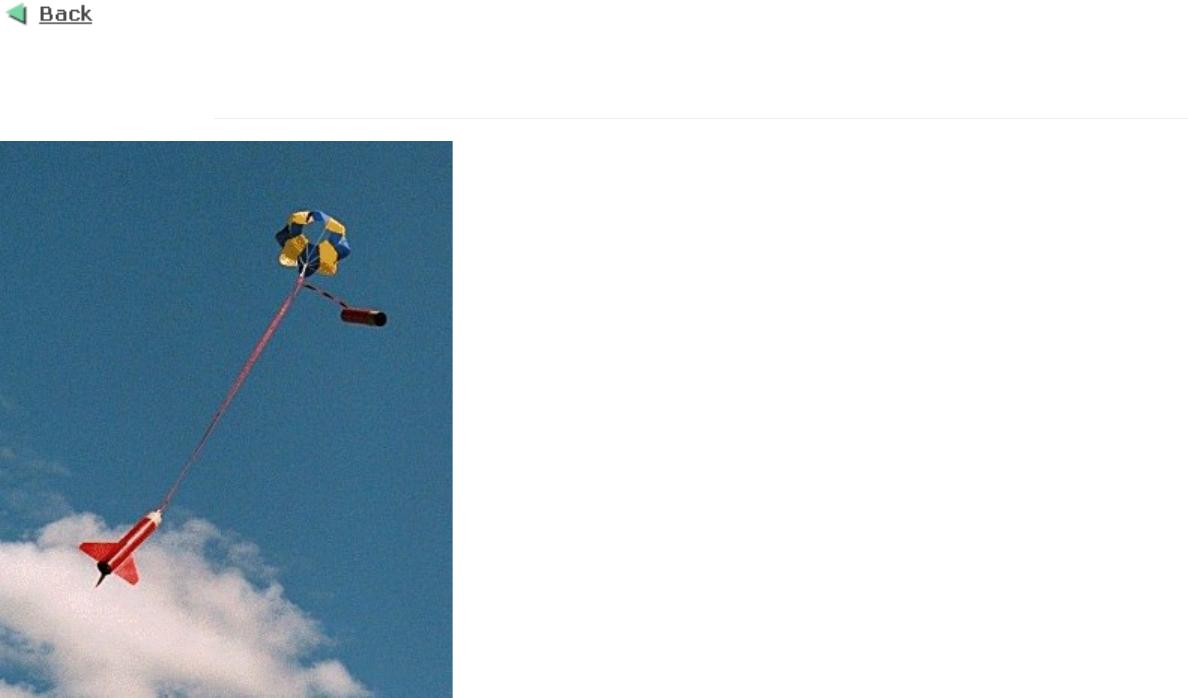
Oracle RMAN Survival Guide or ...
... «when a crisis is in progress, it is easy to make a simple mistake»
Overview
This guide is a quick-reference guide for Recovery Manager (RMAN), Oracle's
utility to manage all of the Oracle database backup and recovery activities. This
guide is not a comprehensive backup and recovery book. It contains an
overview of RMAN architecture, shows briefly how to backup and restore
databases using RMAN, describes catalog setup issues, and provides quick-
reference syntax diagrams of RMAN commands.
The purpose of this guide is to help you quickly find the syntax for, and use,
RMAN commands to back up, restore, and recover a database. We also point
out that the batch mode examples in this guide are scripted with Unix shell
scripts. Many of these examples contain Unix paths that are appropriate for our
environment. If you are developing your own set of scripts, you will want to
change the examples to reflect your own environment.
The real success of a backup depends on how effectively you can restore the
databases from these backups. Develop recovery scripts and make sure to test
and practice the different recovery scenarios. After a new incarnation of a
database is created, make sure to run a full backup of the database. Also,
make sure to run a full export of the database once the database is recovered.
It will go through all the database blocks and is a good way to check whether
there are still corrupt datafiles.
Which Files must be backed up?
All files in the grey area below must be backed up.
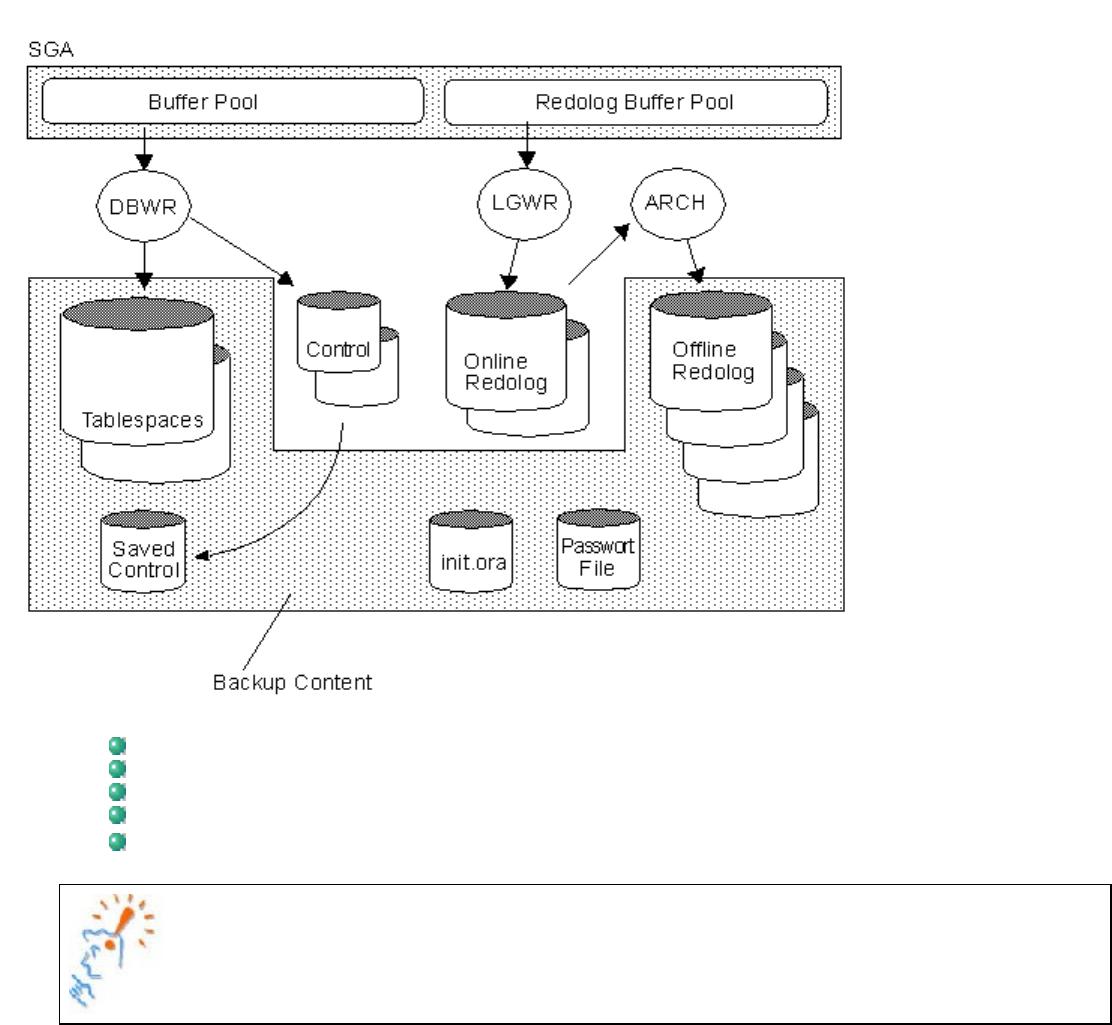
Database Files (with RMAN)
Control Files (with RMAN)
Offline Redolog Files (with RMAN)
INIT.ORA (manually)
Password Files (manually)
Note that the Online Redolog Files are not backed up !
The parameter file INIT.ORA and the password file must be backed up manually.
RMAN Architecture
Recovery Manager (RMAN) is a utility that can manage all of your Oracle backup and recovery activities. DBAs are often wary of
using RMAN because of its perceived complexity and its control over performing critical tasks. The traditional backup and recovery
methods are tried-and-true. Thus, when your livelihood depends on your ability to back up and recover the database, why implement
a technology like RMAN? The reason is that RMAN comes with several benefits:
← Incremental backups that only copy data blocks that have changed since the last backup.
← Tablespaces are not put in backup mode, thus there is no extra redo log generation during online backups.
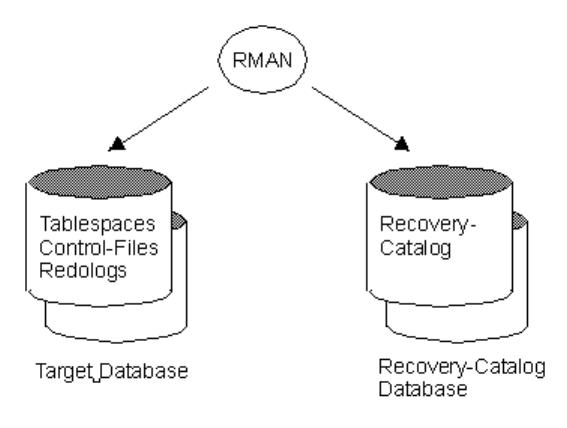
← Detection of corrupt blocks during backups.
← Parallelization of I/O operations.
← Automatic logging of all backup and recovery operations.
← Built-in reporting and listing commands.
RMAN's architecture is a combination of an executable program (the RMAN utility) and background processes that interact with one
or more databases and with I/O devices. There are several key architectural components to be aware of:
← RMAN executable
← Server processes
← Channels
← Target database
← Recovery catalog database (optional)
← Media management layer (optional)
← Backups, backup sets, and backup pieces
The following sections describe each of these components.
of 26
免费下载
【版权声明】本文为墨天轮用户原创内容,转载时必须标注文档的来源(墨天轮),文档链接,文档作者等基本信息,否则作者和墨天轮有权追究责任。如果您发现墨天轮中有涉嫌抄袭或者侵权的内容,欢迎发送邮件至:contact@modb.pro进行举报,并提供相关证据,一经查实,墨天轮将立刻删除相关内容。
DBA
最新上传
下载排行榜
1
2
白鳝-DBAIOPS:国产化替换浪潮进行时,信创数据库该如何选型?.pdf
3
centos7下oracle11.2.0.4 rac安装详细图文(虚拟机模拟多路径).docx
4
PostgreSQL 缓存命中率低?可以这么做.doc
5
李飞-AI 引领的企业级智能分析架构演进与行业实践.pdf
6
达梦数据2024年年度报告.pdf
7
Sunny duan-大模型安全挑战与实践:构建 AI 时代的安全防线.pdf
8
刘晓国-基于 Elasticsearch 创建企业 AI 搜索应用实践.pdf
9
刘杰-江苏广电:从Oracle+Hadoop到TiDB,数据中台、实时数仓运维0负担.pdf
10
晋鑫宇_AI Agent 赋能社交媒体-构建未来社交生态的核心驱动力.pdf


相关文档
评论