




03_03_Optimizer_Exercise_OCI.pdf
免费下载
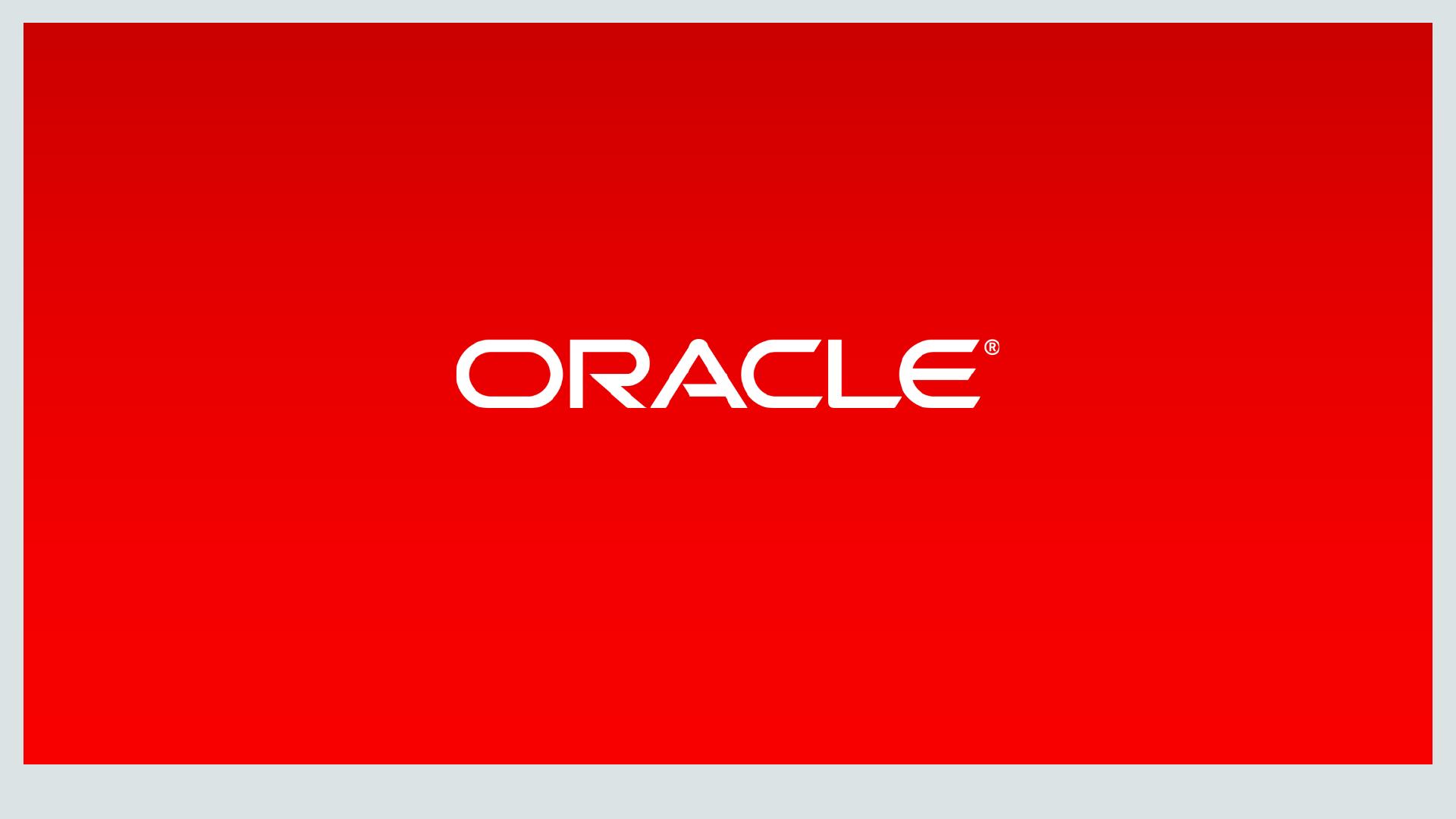

Copyright © 2014, Oracle and/or its affiliates. All rights reserved. |
RWP Training Optimizer Hands-On Exercise
This hands-on exercise is a step by step guide which will guide you through
resolving issues preventing the optimizer from choosing the optimal
execution plans for a set of queries.
Overview

Copyright © 2014, Oracle and/or its affiliates. All rights reserved. |
RWP Training Optimizer Hands-On Exercise
1. ssh into the OCI server using putty ssh command line or ssh command from macOS or Linux as the
optXX user
a. Refer to OPT_User_Assignment.pdf on OLL for your assigned optXX ssh user .
b. Refer to the OPT_Connection_Details.pdf on OLL for your specific ssh connection information
2. Change directory to the opt subdirectory under your user’s home directory
a. $cd opt
b. All the scripts are located here
3. Login to your pdb
a. Use the sql alias which will connect to sqlplus as user opt and your assigned password
b. Therefore, at the $ prompt just type sql
To get started:
of 32
免费下载
【版权声明】本文为墨天轮用户原创内容,转载时必须标注文档的来源(墨天轮),文档链接,文档作者等基本信息,否则作者和墨天轮有权追究责任。如果您发现墨天轮中有涉嫌抄袭或者侵权的内容,欢迎发送邮件至:contact@modb.pro进行举报,并提供相关证据,一经查实,墨天轮将立刻删除相关内容。
下载排行榜
1
2
白鳝-DBAIOPS:国产化替换浪潮进行时,信创数据库该如何选型?.pdf
3
centos7下oracle11.2.0.4 rac安装详细图文(虚拟机模拟多路径).docx
4
PostgreSQL 缓存命中率低?可以这么做.doc
5
李飞-AI 引领的企业级智能分析架构演进与行业实践.pdf
6
达梦数据2024年年度报告.pdf
7
Sunny duan-大模型安全挑战与实践:构建 AI 时代的安全防线.pdf
8
刘晓国-基于 Elasticsearch 创建企业 AI 搜索应用实践.pdf
9
刘杰-江苏广电:从Oracle+Hadoop到TiDB,数据中台、实时数仓运维0负担.pdf
10
晋鑫宇_AI Agent 赋能社交媒体-构建未来社交生态的核心驱动力.pdf


相关文档
评论