




H3C SecPath T9000-S系列入侵防御系统 快速安装指南-6PW101-整本手册.pdf
免费下载
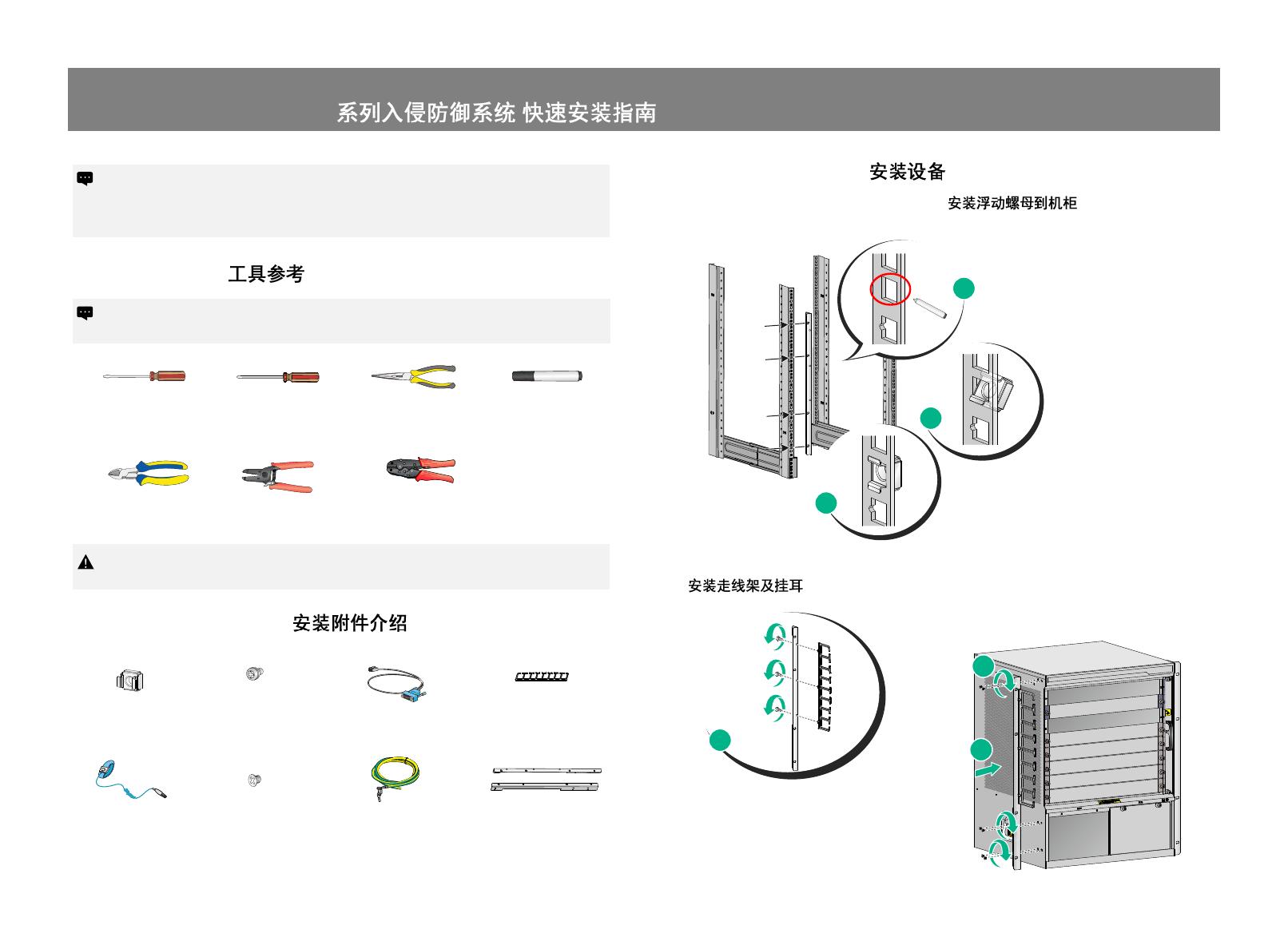
Installation accessories
No installation tools are provided with the device. Prepare them yourself as required.
设备不随机提供安装工具,请用户根据实际安装需求自己准备安装工具。
1
Flathead screwdriver
一字螺丝刀
Phillips screwdriver
十字螺丝刀
Needle-nose pliers
尖嘴钳
ESD wrist strap
防静电腕带
Diagonal pliers
斜口钳
Marker
记号笔
BOM: 3104A0LF
Installation tools
H3C SecPath T9000-S Intrusion Prevention System Series Installation Quick Start-6PW101
H3C SecPath T9000-S
-6PW101
Installing the device
Grounding cable
地线
Cage nut
浮动螺母
M4 screw
M4挂耳螺钉
M6 screw
(user supplied)
M6机柜螺钉(用户自备)
Attaching cage nuts to the rack posts
1. Use a mounting bracket to mark the
cage nut installation positions on the
front rack posts.
用挂耳比对出机柜立柱方孔条上浮动
螺母的位置,并用记号笔标出。
Attaching the cable management bracket and mounting brackets to the device
2. Install cage nuts at the
marked positions.
在对应位置安装浮动螺母组件。
3. Complete cage nut installation.
浮动螺母安装完毕。
2
Use M4 screws to attach the mounting
brackets to the device.
使用M4挂耳螺钉将挂耳固定到设备上。
W
ir
e
-
s
t
r
ip
p
in
g
p
lie
r
s
剥
线
钳
W
ir
e
c
r
im
p
e
r
压
线
钳
M
o
u
n
t
in
g
b
r
a
c
k
e
t
挂
耳
2
1
Attach the cable management bracket
to the left mounting bracket.
将走线架安装到左挂耳上。
Cable management
bracket
走线架
1
3
1
Wear an ESD wrist strap, and make sure the wrist strap makes good skin contact and is reliably grounded.
操作者需佩戴防静电腕带,确保防静电腕带与皮肤良好接触,并确认防静电腕带已经良好接地。
!
The T9000-S intrusion prevention system (IPS) series includes the T9008-S and T9012-S IPSs. The
installation procedure is similar for the two IPSs. This document installs a T9008-S IPS.
T9000-S系列包括T9008-S、T9012-S两款设备,两款设备安装方法类似,本手册仅以安装T9008-S举例
说明。
2
3
Console cable
配置电缆
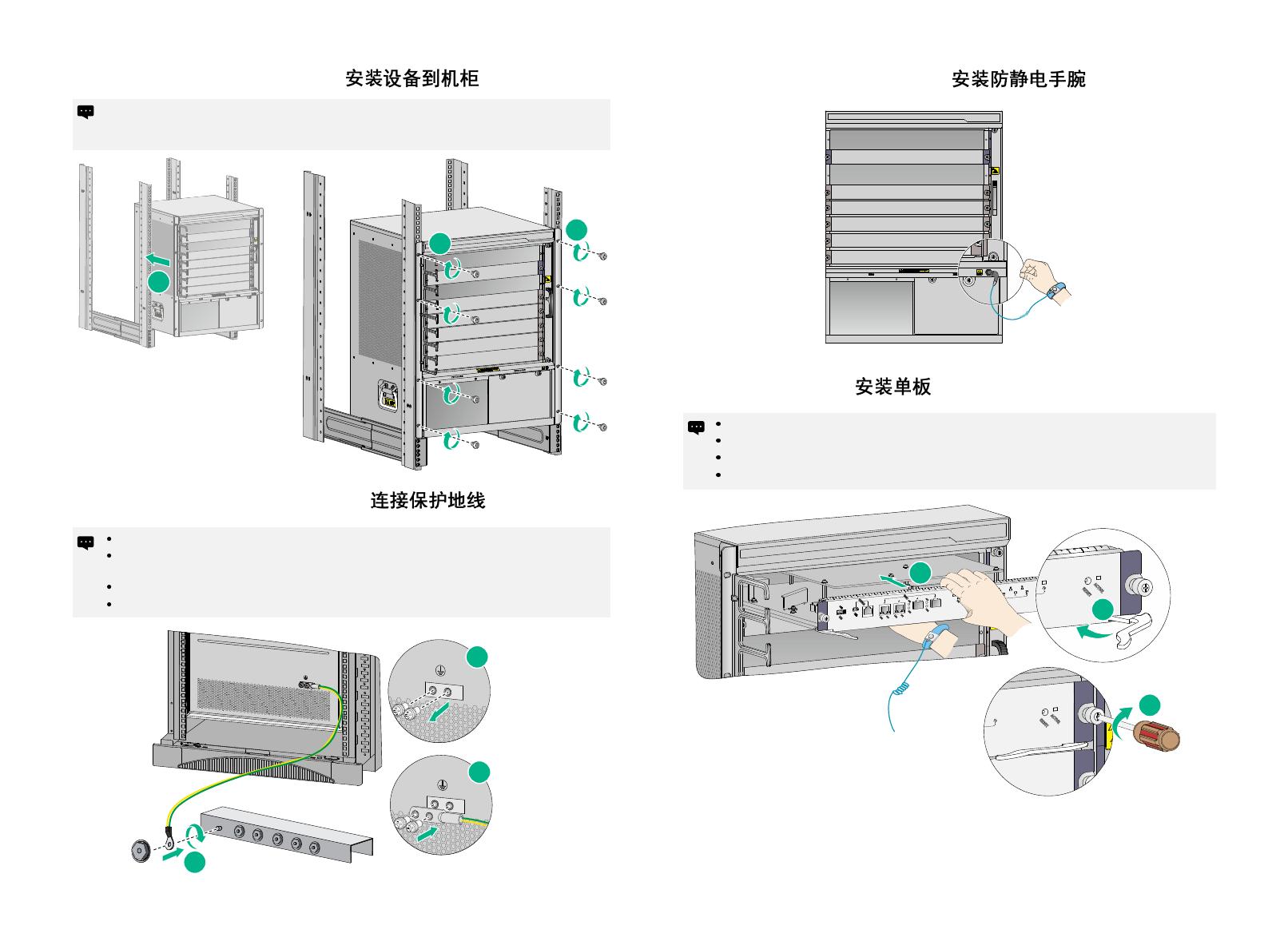
3
Mounting the device in a rack
A minimum of two people are required for moving the device. To move a heavy model, use mechanical
equipment.
要求多人配合(不少于2人)搬运设备,对于较重机型, 推荐您使用机械设备搬运。
Connecting the grounding cable
Correctly connecting the grounding cable is crucial to lightning protection and EMI protect i on.
Connect the grounding cabl e to the grounding system in the equipment room. Do not connect i t t o
a fire main or lightning rod.
设备地线的正确连接是设备防雷、防干扰的重要保障,请使用设备随机提供的保护地线正确接地。
消防水管和建筑物的避雷针接地都不是正确的接地位置,设备的接地线应该连接到机房的工程接地。
Attaching an ESD wrist strap
Place the device in the rack and use
M6 screws to attach the device to the rack.
将设备安装进机柜中,用M6机柜螺钉将设
备固定在机柜上。
Installing modules
No modules are provided with the device. Pre pare modules yourself as required.
The installation procedure is similar for modules. The following figure uses slot 0 as an example.
设备不随机提供单板模块,请您根据需求自行选购。
单板安装方式类似,本手册仅以安装槽位0为例进行介绍。
1. Remove the filler panel, if any, from the target slot.
2. Insert the card into the slot.
3. Fasten the captive screws on the card.
1. 拆卸单板槽位假面板,若该槽位没有假面板,请跳过此步骤。
2. 将单板插入到设备。
3. 用十字螺丝刀拧紧松不脱螺钉。
4
1
3
1
2
1
2
3
2
2
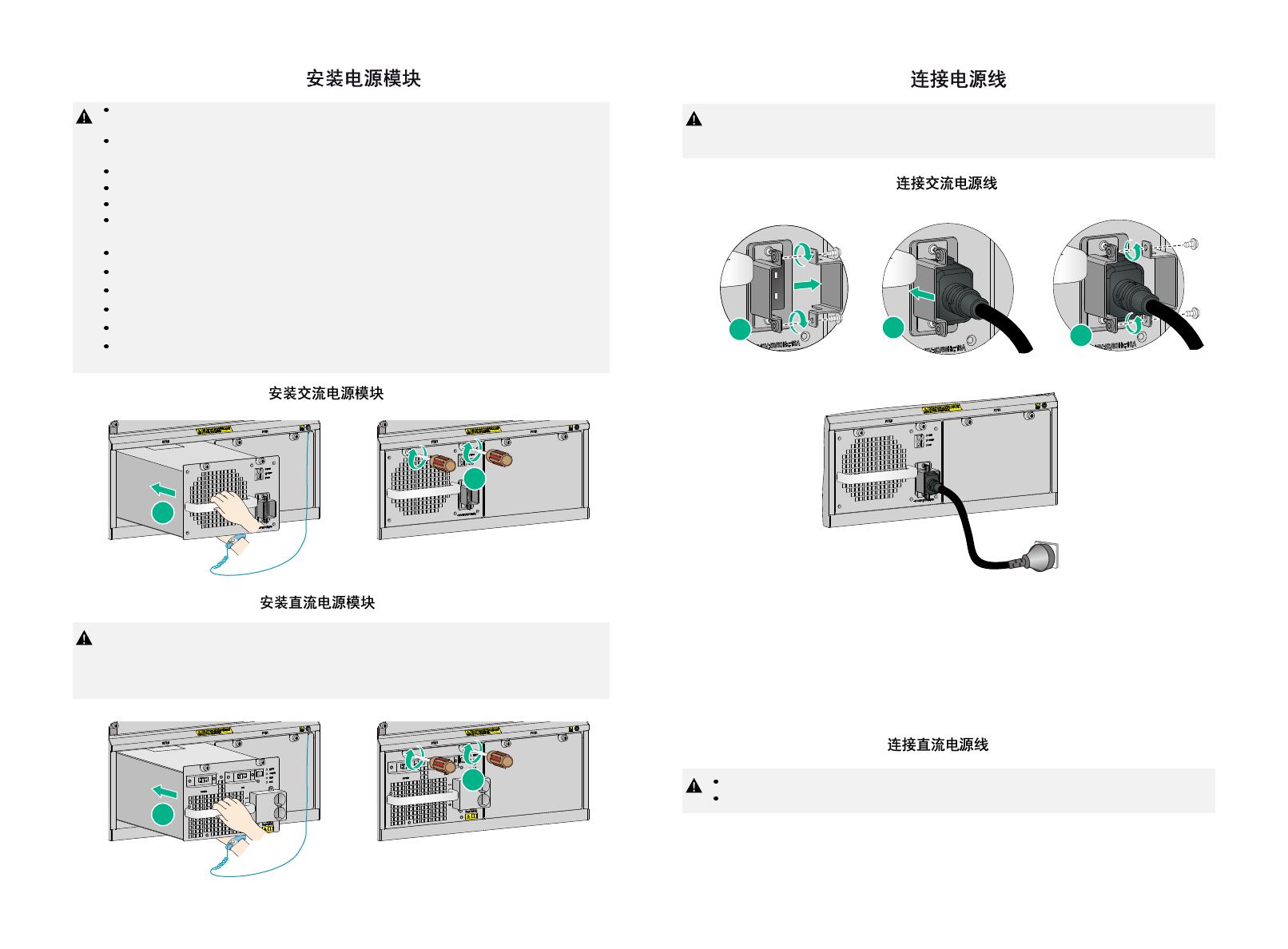
Installing power modules
!
No power modules are provided with the device. Purchase power modules available for the device
yourself as required.
The installation procedure is similar for the power module s. The following procedure installs
NSQM2AC1400 and NSQM2DC1400 power modules.
Do not install AC and DC power modules on the same device.
To use dual power sources, make sure they are the same in input voltage amplitude and f requency.
Prepare a circuit breaker for each power module.
To avoid damage or even bodily injur y, support the power module bott om rather than hold its
handle to move it.
设备不随机提供电源模块,请您根据产品适用电源规格自行选购。
各类型电源模块的安装方法类似,本手册仅以安装NSQM2AC1400和NSQM2DC1400电源模块举例说明。
设备不支持交流和直流电源模块混插。
双电网输入时,输入电压的幅值和频率需要保持一致。
双电源供电时,每个电源必须单独配一个断路器。
搬运电源模块时,请您用手托住模块的底部,切勿提着模块拉手进行搬运,以免损坏电源模块甚至
伤害您的身体。
Install an AC power module
6
Connecting an AC power cord
1. Remove the right part of the power cord retention clip.
2. Insert one end of the power cord into the powe r receptacle.
3. Install the right part of the retention clip, and then connect the other end of the power cord to the AC
power strip.
5
Before connecting power cords, make sure the device is reliably grounded. To avoid bodily injury,
turn off the circuit br eaker before connecting a power cord.
连接电源线前,需保证设备已良好接地。严禁带电安装电源线,以免造成人身伤害。
Install a DC power module
1. 取下防脱套件的右面一半。
2. 将电源线一头插入电源模块的电源座。
3. 安装右面一半防脱套件,然后将电源线的另一头插到交流电源插线排上。
!
Turn on the PoE power switch only when PoE power supply is required and PoE-capable modules
are installed on the device.
对于设备,如果不需要使用PoE供电功能,请关闭PoE电源输出开关;只在需要使用PoE供电功能,
且配套了支持PoE功能的单板时,打开此开关。
Connecting a DC power cord
Make sure the circuit breaker is off bef ore connecting a DC power cord.
连接直流电源线到电源输入接线端子时,请确保电源输入端的断路器处于断开状态。
!
!
1
2
1
2
Connecting power cords
3
2
1
of 4
免费下载
【版权声明】本文为墨天轮用户原创内容,转载时必须标注文档的来源(墨天轮),文档链接,文档作者等基本信息,否则作者和墨天轮有权追究责任。如果您发现墨天轮中有涉嫌抄袭或者侵权的内容,欢迎发送邮件至:contact@modb.pro进行举报,并提供相关证据,一经查实,墨天轮将立刻删除相关内容。
墨天轮 运营
最新上传
下载排行榜
1
2
9-数据库人的进阶之路:从PG分区、SQL优化到拥抱AI未来(罗敏).pptx
3
1-PG版本兼容性案例(彭冲).pptx
4
2-TDSQL PG在复杂查询场景中的挑战与实践-opensource.pdf
5
6-PostgreSQL 哈希索引原理浅析(文一).pdf
6
8-基于PG向量和RAG技术的开源知识库问答系统MaxKB.pptx
7
3-AI时代的变革者-面向机器的接口语言(MOQL)_吕海波.pptx
8
4-IvorySQL V4:双解析器架构下的兼容性创新实践.pptx
9
7-拉起PG好伙伴DifySupaOdoo.pdf
10
《云原生安全攻防启示录》李帅臻.pdf


相关文档
评论