没有阿里云短信账号的同学可以选择httpClient方式发送短信
一、注册账号
去中国网建注册一个账号,或者去其他短信网站注册。注册成功后会赠送5条短信,在修改用户信息里填写你的短信签名,发送短信时格式如下:
【短信签名】 短信内容复制

点击修改短信秘钥,可查看你的短信秘钥,短信接口中需要填写此信息,勿泄露,如图:

二、下载jar包
点击短信API接口,跳转至接口介绍页面,有各种语言发送短信的案例

在 3.JAVA调用案例下面下载jar包
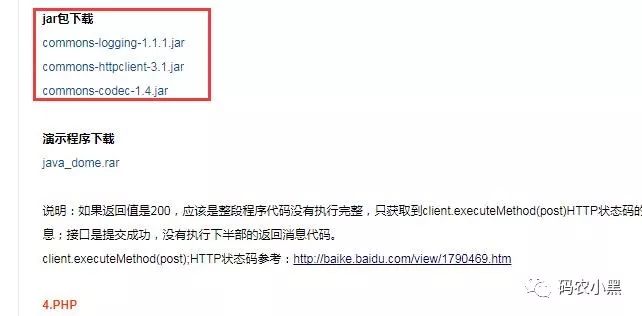
三、java发送短信代码
public static void sendMsg(String phone,String text) throws IOException { HttpClient client = new HttpClient(); PostMethod post = new PostMethod("http://gbk.api.smschinese.cn"); post.addRequestHeader("Content-Type","application/x-www-form-urlencoded;charset=gbk");//在头文件中设置转码 NameValuePair[] data ={ new NameValuePair("Uid", "你的登录名"),new NameValuePair("Key", "你的短信秘钥"),new NameValuePair("smsMob",phone),new NameValuePair("smsText",text)}; post.setRequestBody(data); client.executeMethod(post); Header[] headers = post.getResponseHeaders(); int statusCode = post.getStatusCode(); System.out.println("statusCode:"+statusCode); for(Header h : headers) { System.out.println(h.toString()); } String result = new String(post.getResponseBodyAsString().getBytes("gbk")); System.out.println("打印返回消息状态:"+result); /打印返回消息状态 post.releaseConnection(); }复制
main函数发送短信测试
public static void main(String[] args) { try { sendMsg("176xxxxxxxx","登录验证码为:"800632); } catch (IOException e) { e.printStackTrace(); } }复制
文章转载自码农小黑,如果涉嫌侵权,请发送邮件至:contact@modb.pro进行举报,并提供相关证据,一经查实,墨天轮将立刻删除相关内容。
评论
相关阅读
2025年4月中国数据库流行度排行榜:OB高分复登顶,崖山稳驭撼十强
墨天轮编辑部
2325次阅读
2025-04-09 15:33:27
数据库国产化替代深化:DBA的机遇与挑战
代晓磊
1074次阅读
2025-04-27 16:53:22
2025年3月国产数据库中标情况一览:TDSQL大单622万、GaussDB大单581万……
通讯员
666次阅读
2025-04-10 15:35:48
数据库,没有关税却有壁垒
多明戈教你玩狼人杀
537次阅读
2025-04-11 09:38:42
国产数据库需要扩大场景覆盖面才能在竞争中更有优势
白鳝的洞穴
513次阅读
2025-04-14 09:40:20
最近我为什么不写评论国产数据库的文章了
白鳝的洞穴
474次阅读
2025-04-07 09:44:54
【活动】分享你的压箱底干货文档,三篇解锁进阶奖励!
墨天轮编辑部
430次阅读
2025-04-17 17:02:24
2025年4月国产数据库中标情况一览:4个千万元级项目,GaussDB与OceanBase大放异彩!
通讯员
424次阅读
2025-04-30 15:24:06
天津市政府数据库框采结果公布,7家数据库产品入选!
通讯员
406次阅读
2025-04-10 12:32:35
优炫数据库成功入围新疆维吾尔自治区行政事业单位数据库2025年框架协议采购!
优炫软件
349次阅读
2025-04-18 10:01:22






