



1

Oracle 12C 18C 19C 操作系统兼容列表及配置要求
5墨值下载
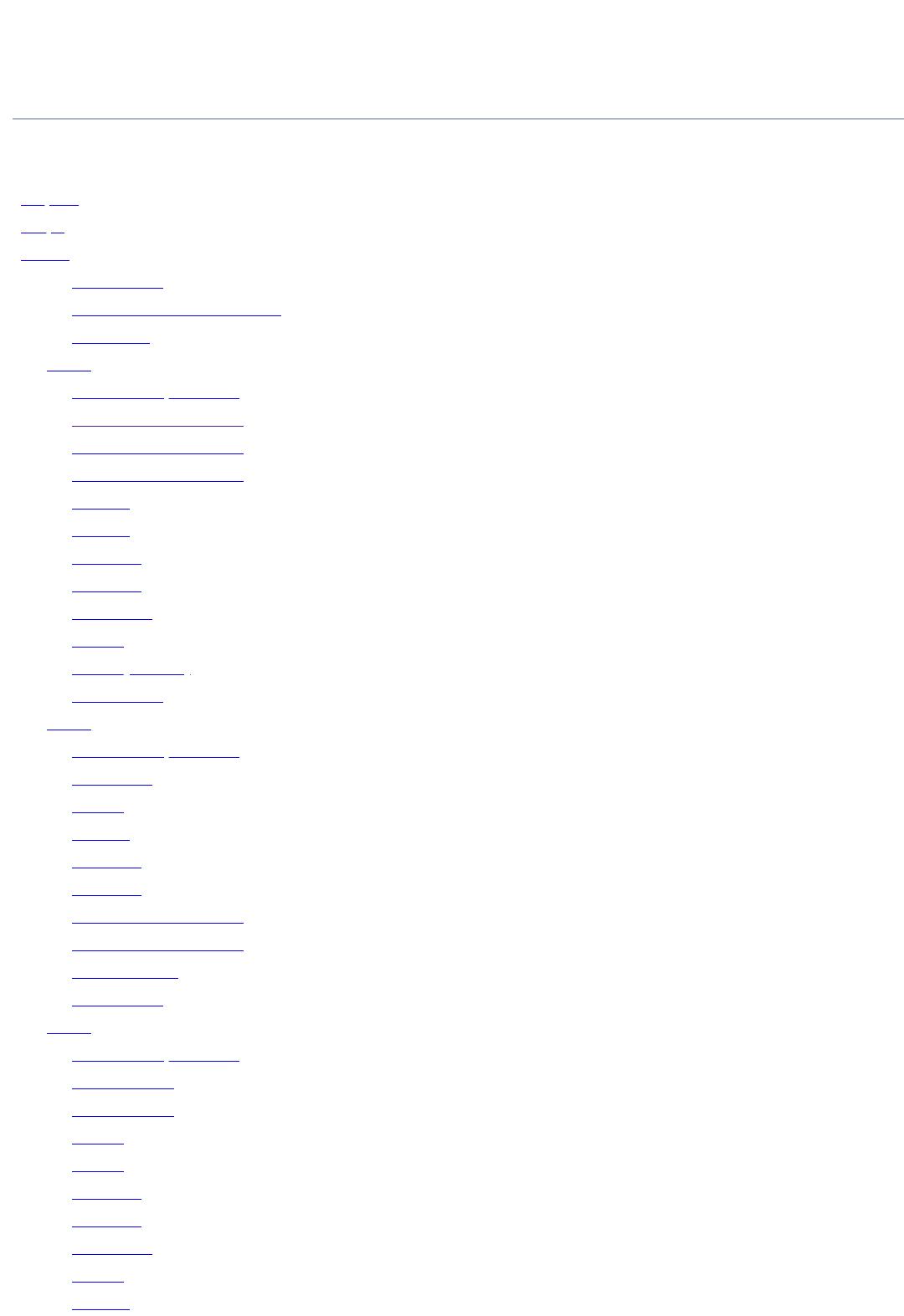
Copyright (c) 2020, Oracle. All rights reserved. Oracle Confidential.
Oracle Database (RDBMS) on Unix AIX,HP-UX,Linux,Solaris and MS Windows Operating
Systems Installation and Configuration Requirements Quick Reference (12.1/12.2/18c/19c)
(Doc ID 1587357.1)
In this Document
Purpose
Scope
Details
DISCLAIMER
PRE-INSTALLATION SCRIPTS
OPatch FAQ
12.1.x
Common Requirements
Oracle Linux 5 / RHEL 5
Oracle Linux 6 / RHEL 6
Oracle Linux 7 / RHEL 7
SLES 11
SLES 12
Solaris 10
Solaris 11
AIX 6.1/7.1
AIX 7.2
HP-UX (Itanium)
MS Windows
12.2.x
Common Requirements
AIX 6.1/7.1
AIX 7.2
SLES 12
Solaris 11
Solaris 10
Oracle Linux 7 / RHEL 7
Oracle Linux 6 / RHEL 6
HP-UX Itanium
MS Windows
18.3.x
Common Requirements
Oracle Linux 6
Oracle Linux 7
RHEL 6
RHEL 7
Solaris 10
Solaris 11
AIX 6.1/7.1
AIX 7.2
SLES 12
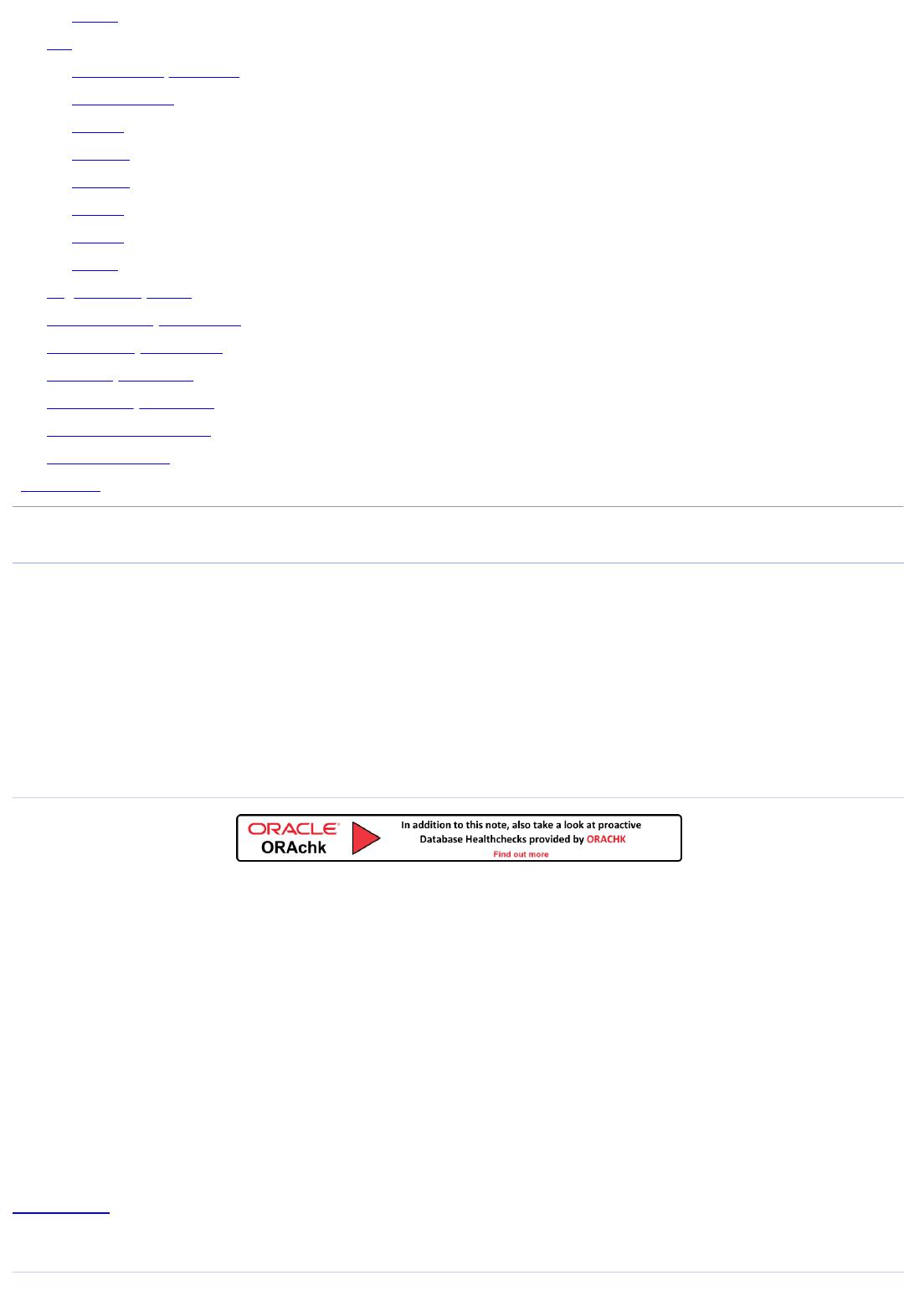
HP-UX
19c
Common Requirements
Oracle Linux 7
RHEL 7
SLES 12
SLES 15
AIX 7.1
AIX 7.2
HP-UX
Engineered Systems
Linux OS Handy references
Solaris handy references
AIX handy reference
HP-UX handy reference
MS Windows reference
Orachk reference
References
APPLIES TO:
Oracle Database Cloud Schema Service - Version N/A and later
Oracle Database Exadata Cloud Machine - Version N/A and later
Oracle Database Exadata Express Cloud Service - Version N/A and later
Oracle Cloud Infrastructure - Database Service - Version N/A and later
Oracle Database Backup Service - Version N/A and later
Generic UNIX
Generic Windows
Generic Linux
PURPOSE
This bulletin is produced to provide a central source for all the primary installation settings for the various mainstream unix
platforms, e.g. IBM AIX, HP-UX, Oracle Solaris, Tru64, and Linux.
Careful comparison of the Installation Guide and the applicable release note for an OS/Oracle version has been done to
ensure that this bulletin provides the most complete source of data in hopes that it will save time for each researching
analyst.
Keeping the OS kernel current helps stabilize the system. Production systems should never run an out dated OS kernel
version. As a best practice, Oracle recommends the OS kernel version be maintained to within 6 months of current. Please
contact the OS vendor directly for more information, risk exposure, and patching recommendations.
NOTE 1: As of now ,12.1 Database is released only for Linux & Solaris ,hence the note has the information only for these
platforms.
NOTE 2: Pre-compilers requirements are no longer addressed in this note, for a single source note
that addresses Pre-compiler/Compiler requirements, please refer to:
Note 43208.1 Certified Compilers
SCOPE
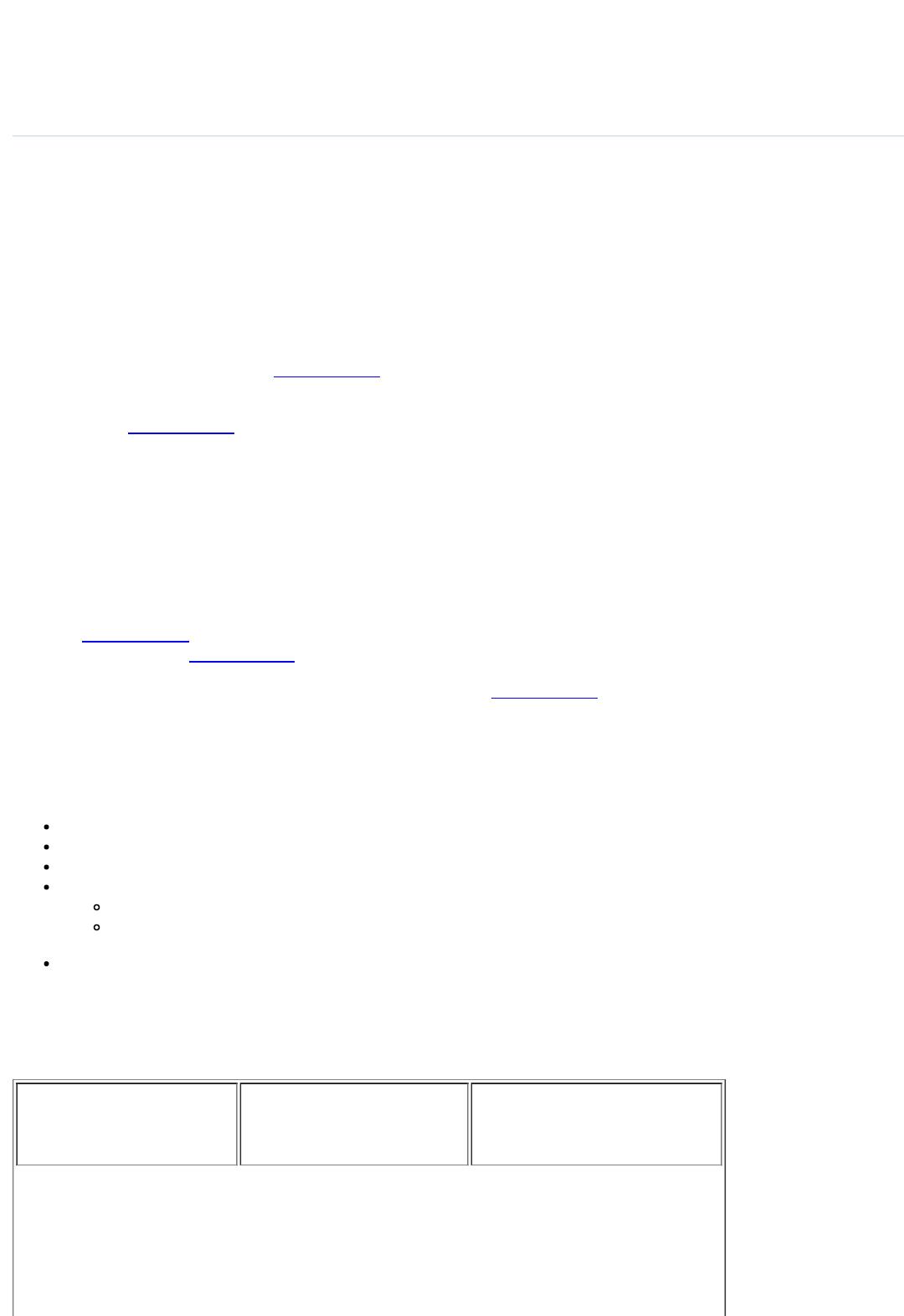
This focus of this bulletin is on assisting the Oracle Unix installation community in resolving installation issues of the
RDBMS.
This bulletin places in one document all the pertinent information related to installations that has been extracted from three
different documents (Installation Guides, Release Notes, and SRNs)
DETAILS
DISCLAIMER
Whenever a contradiction arises between this document and My Oracle Support (MOS)-Certification, My Oracle Support
(MOS)-Certification is the Certification authority. Users of this bulletin are obligated to provide real-time corrections/updates
in the form of My Oracle Support (MOS) "Feedback" submissions to ensure the accuracy and up-to-date status of this
bulletin.
PRE-INSTALLATION SCRIPTS
The Remote Diagnostic Agent RDA (Note 314422.1 for more info on RDA) has the capability to run a Pre-Installation check
on several Unix Platforms.
Please refer to (Note 250262.1 RDA - Health Check / Validation Engine Guide ) for specifics on how to run these Pre-Install
scripts on your server.
OPatch FAQ
To apply one-off patches and Critical Patch Updates (CPUs) or Patch Set Update (PSU) ,you have to use the patching utility,
OPatch. Oracle Support requests you always use the latest version before applying any patches to your server, to get the
latest version,
For 12.1 Patch 6880880
Master Note For OPatch Note 293369.1
OPatch - Where Can I Find the Latest Version of OPatch? [Video] (Note 224346.1)
12.1.x
Common Requirements
JDK 1.6 is installed with this release.
On Solaris 10 - JDK 7 (Java SE Development Kit release 1.5.0_24) is supported
RAM – Minimum - 1 GB of RAM. Recommended: 2GB of RAM or more
Swap - 1.5 times the size of RAM
- Between 2 GB and 16 GB of RAM - Equal to the size of RAM
- More than 16 GB RAM – 16 GB
Disk space - ~ 6.5 GB -Database Software Files. + additional at least 2 GB for preconfigured db, 1.0GB /tmp
Oracle Linux 5 / RHEL 5
OS Version / Kernel
version
Patches/Packages Kernel settings
of 54
5墨值下载
【版权声明】本文为墨天轮用户原创内容,转载时必须标注文档的来源(墨天轮),文档链接,文档作者等基本信息,否则作者和墨天轮有权追究责任。如果您发现墨天轮中有涉嫌抄袭或者侵权的内容,欢迎发送邮件至:contact@modb.pro进行举报,并提供相关证据,一经查实,墨天轮将立刻删除相关内容。
最新上传
下载排行榜
1
2
PostgreSQL 缓存命中率低?可以这么做.doc
3
达梦数据2024年年度报告.pdf
4
北京大学 - DeepSeek与新媒体运营.pdf
5
centos7下oracle11.2.0.4 rac安装详细图文(虚拟机模拟多路径).docx
6
【GoldenDB】一种分布式数据库变更数据检索方法、装置、设备及介质_CN202411914568.4_金篆信科有限责任公司.pdf
7
北京市公安局服务器、操作系统、数据库、工作站采购项目_G25050中标人投标分项报价表(第1包).pdf
8
sql-课件-第4章-SQL高级应用.ppt
9
北京市公安局服务器、操作系统、数据库、工作站采购项目_G25050中标人投标分项报价表(第2包).pdf
10
《太极计算机股份有限公司2024年年度报告》.pdf


相关文档
评论